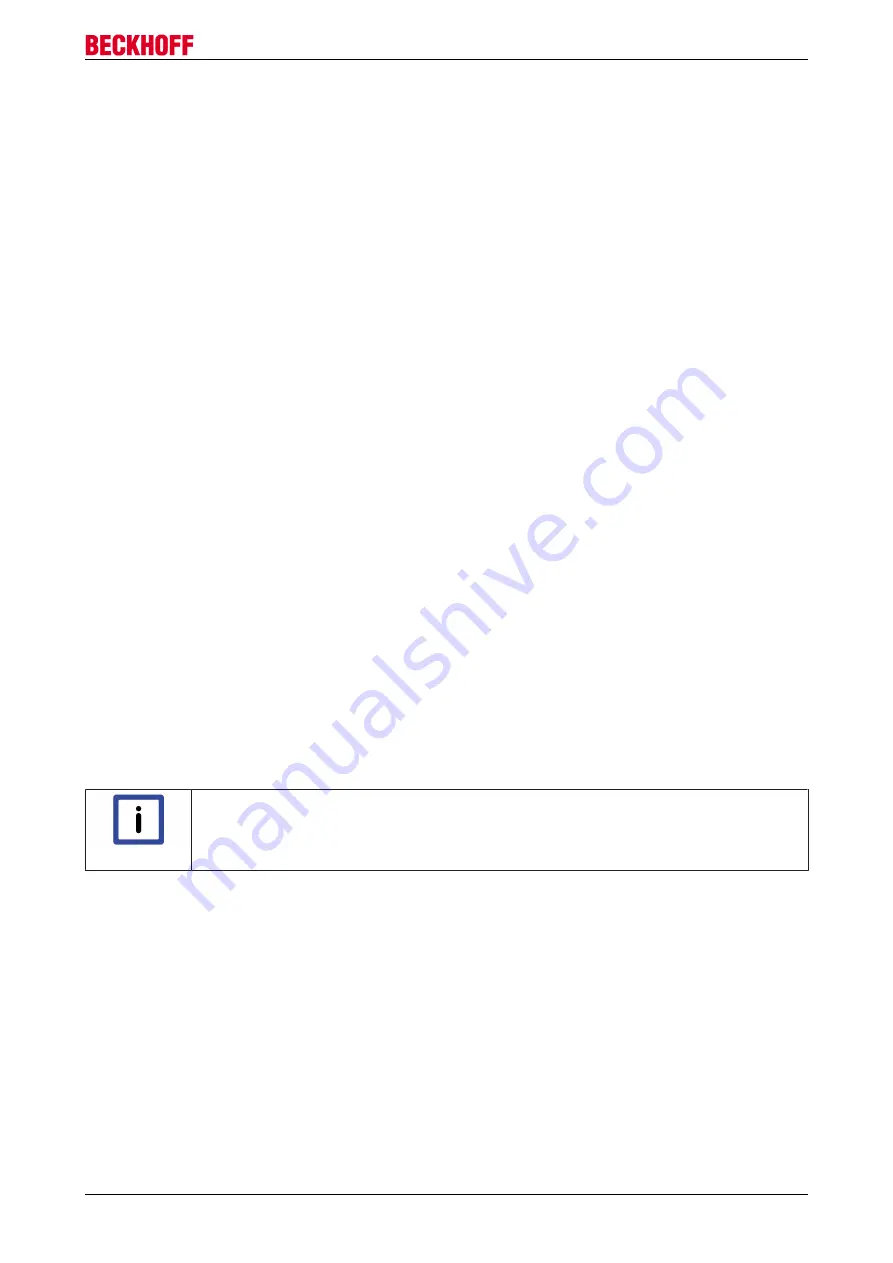
Parameterization and commissioning
CX8095
39
Version: 1.5
6.4
Parameterizing the CX8095 with TwinCAT2
The CX8095 with EtherNet/IP interface enables the exchange of data with an EtherNet/IP master. Both
Multicast and Broadcast are supported. In the case of Multicast, pay attention to the high network loads that
this causes, especially in systems with many or short cycle times. A high network load may possibly impair
communication. In addition, the CX8095 Embedded PC can behave like two EtherNet/IP slave devices.
With this behavior it is possible to connect:
• two masters to two slaves or
• one master to two slaves.
This way more data can be transported or the master can be operated with different cycle times.
In an EtherNet/IP network the CX8095 behaves like a slave device and no further configuration is necessary
via an EtherNet/IP master. The configuration takes place via the System Manager in TwinCAT 2 by defining,
for example, the IP settings and the number of items of data. It is only necessary to set the data exactly the
same in the EtherNet/IP master in order to establish a connection.
Important settings
The most important settings in order to establish a connection with an EtherNet/IP master are:
• IP address,
• The assembly instance numbers and thus the length of the data
• and the correct cycle time.
IP address:
The IP address can be freely assigned.
Assembly instance numbers:
The assembly instance numbers are permanently assigned and must be correctly set in the master. This
also always includes the number of data or the size of the process image.
Cycle time:
The cycle time on the CX8095 must be at least as large as on the master side. However, it can also be many
times smaller. For example, a cycle time of 10 ms can be set on the master side and a cycle time of 10, 5 , 2
or 1 ms used on the slave side.
TwinCAT
Note
Required TwinCAT version
TwinCAT version 2.11 R3 build 225 is required for programming the CX80xx series. Older
TwinCAT versions and TwinCAT 3.x are not supported.
The CX8095 with EtherNet/IP interface can be parameterized with the help of TwinCAT2. The CX8095 is
appended in the System Manager either manually or using the online scan. The online scan is the faster
variant and is presented here.
6.4.1
Searching for target systems
Before you can work with the devices, you must connect your local computer to the target device. Then you
can search for the devices with the help of the IP address or the host name.
The local PC and the target devices must be connected to the same network or directly to each other via an
Ethernet cable. In TwinCAT a search can be performed for all devices in this way and project planning
subsequently carried out.
Prerequisites for this step:
• TwinCAT 2 must be in Config mode.
















































