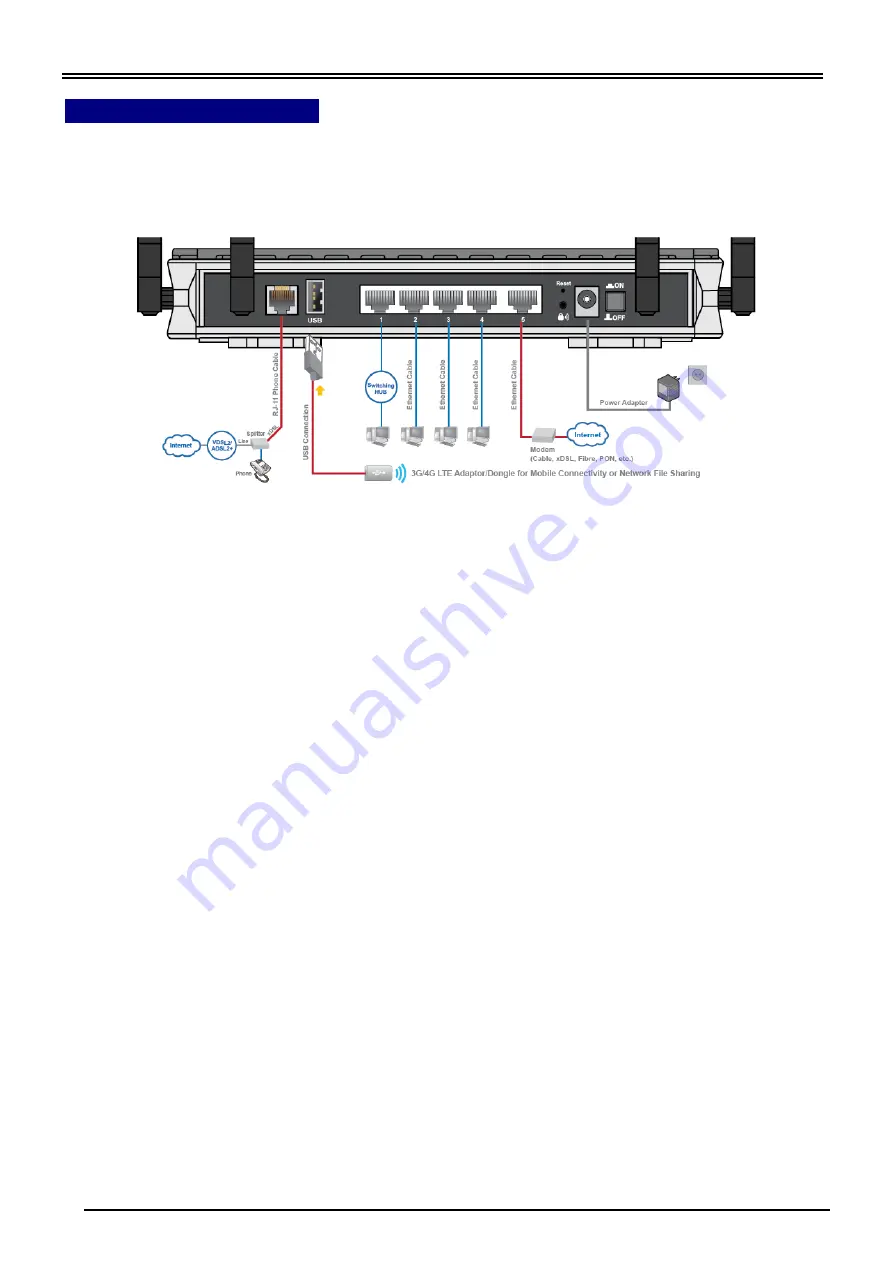
BEC 8900AX Triple WAN Gateway with 2400Mbps Wireless-AC
5
Automatic WAN Failover
The automatic failover, between two (2) WAN interfaces, ensures uninterrupted operation and
24/7 Internet availability. When Primary WAN connection fails, the Secondary connection will
back up the Internet connection seamlessly. Available WAN interfaces are ADSL/VDSL
/
EWAN
/
Mobile USB Modem.
Summary of Contents for Ultimum 8900AX
Page 2: ......
































