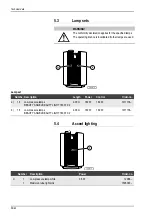Cleaning and maintenance
50/60
–
Remove the screw.
–
Fold down the clamping strip.
–
Use the suction cup to pull out the panel from the guide.
–
Remove the panel to the side and carefully place it to one side.
–
Remove the screws and then remove the lamp cover.
Replacing lamps: see page 47.
The assembly is the same process in reverse order.
When assembling the device please note:
–
Insert the holding bar at the bottom with the hexagon in the recess of the
holding device and align.
DANGER!
Danger of crushing fingers when folding the clamping
strip!
Fingers can be crushed when folding the clamping strip.
–
Do not hold fingers between the clamping strip and
acrylic glass panel when folding.