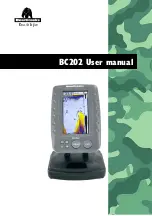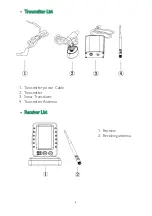10
•
Menu Key
In the power on mode, press the menu key and the menu will appear on
the screen.
There are 3 tabs in the menu system:
Sonar", "Setup" and "Advance". You can press the Menu Key to switch
between different menu tabs.
In menu components, user can use the up and down arrow keys to select
the menu to be modified, select the menu item and press enter key, and
then use the up and down arrow keys to modify the setting value. Once
the setting value appears on the screen, the system immediately performs
the operation according to the new setting value.
•
Exit Key
When accessing the menu or sonar signal amplification, press the EXIT key,
the system returns to the detection mode.
Sonar frequency conversion: When the unit starts working, you can press
the EXIT key to switch between different frequencies. There are 200KHZ
single frequency, 83khz single frequency.
•
Enter / Zoom Key
When the device is working, press the Enter key once to magnify the
sonar view displayed on the current screen display (2x) Press it again, and
screen will return to the normal display status.
Choose Menu Item: In menu components, after selecting the Menu Item
that needs to be adjusted, press the ENT Enter key to select this menu
item, and then use the up/ down arrow keys to modify the setting value.
Automatic power off feature: The display will shut off automatically when
the depth display reads "---" continuously for 5 minutes
Summary of Contents for BC202
Page 1: ...BC202 User manual...