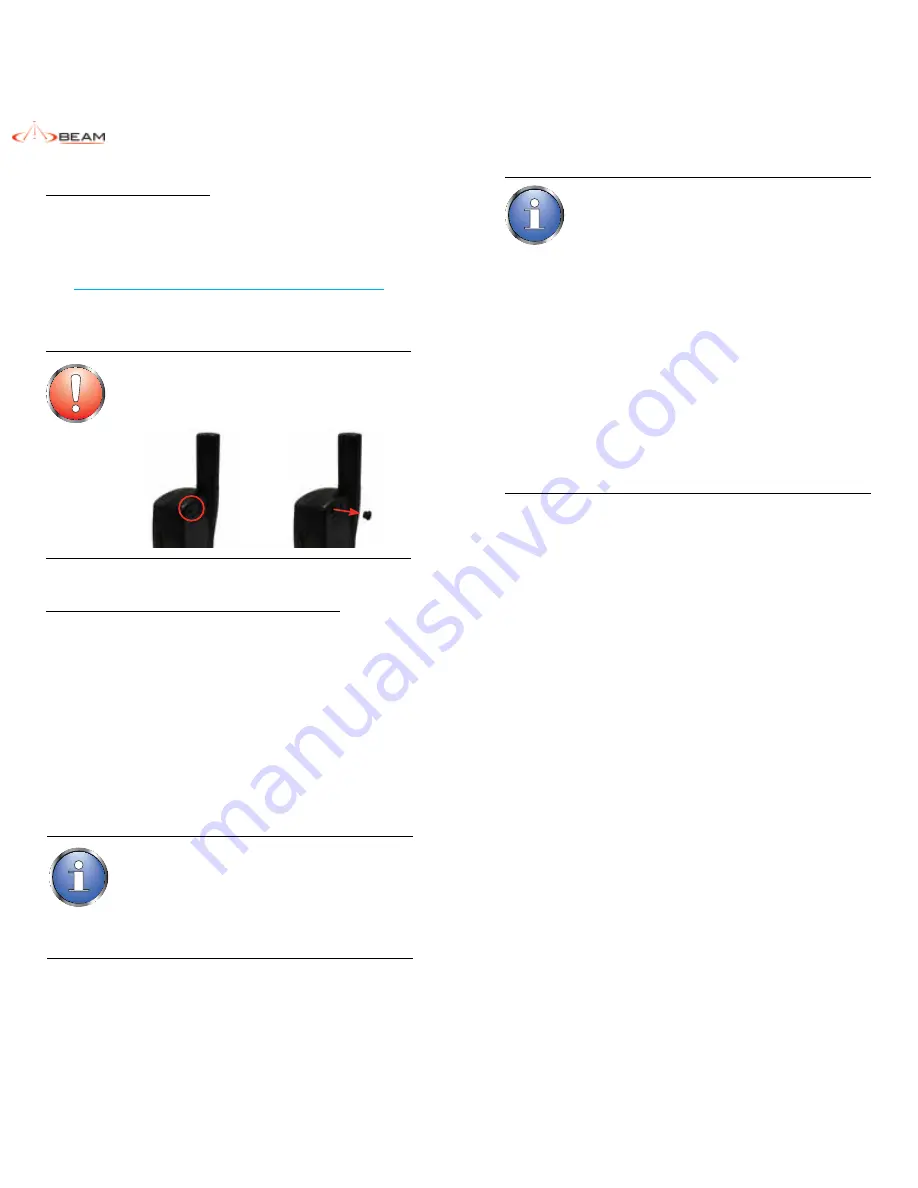
SatDOCK-G 9555 Installation & User Manual
26
27
Preliminary Testing
Prepare the Iridium 9555 Handset
1. Ensure that the 9555 Handset is running with the required
compatible firmware which can be located at:
www.beamcommunications.com/support/9555sdg
2. Remove the rubber plug / bung / grommet from the rear of
the 9555 Handset, to reveal the antenna socket hole.
Operation of the SatDOCK-G 9555
Starting Up
1. Retract the antenna on the 9555 handset.
2. Place the 9555 handset into the SatDOCK-G 9555 as per
instructions “Docking & Undocking” on page 25.
3. If using the
YELLOW
accessory input wire, switch the
vehicle ignition to ACC or ON position, The SatDOCK-G
9555 will automatically power up followed by a single
beep. The 9555 handset will then start to initialise
followed by a double (2) beep.
4. Wait for the 9555 handset to register on the Iridium network.
5. You are now ready to make and receive calls.
WARNING:
Ensure that the external antenna grommet at the rear
of the 9555 handset is removed prior to inserting the
handset into the SatDOCK-G 9555 cradle.
NOTE:
The 9555 handset can be removed whilst powered,
however the handset will turn off automatically.
If it is removed
during
a call, the 9555 will attempt to
remain in call as long as antenna is extended and in sky
view. The call may drop out during this transition, and the
phone may turn off.
Charging the Iridium 9555 Handset
The SatDOCK-G 9555 provides charging power to the 9555
handset via its base connector. Therefore, DO NOT plug another
power supply into the 9555 side power port whilst it is docked in the
cradle.
The 9555 battery is a lithium-ion cell which has a safety
temperature range whilst charging. This range is from 0 to 40
degrees Celsius (32 to 104 degrees Fahrenheit).
Due to the increased heating effects on the 9555 handset
whilst it is docked and being charged, it is ideal for the ambient
temperature to be approximately 10 degrees below the 40
degreeC upper limit for the handset to charge the battery whilst
docked. If the battery temperature exceeds this limit, then the
9555 may cease charging until the temperature is reduced. In
some cases, the charging process may oscillate ON and OFF
at the temperature limit. This could damage the Li-ion battery.
To avoid the charging oscillation, the SatDOCK-G 9555
employs
a pulse powering mechanism to charge the 9555. Basically,
charging power will be provided to the 9555 for a pre-defined
duration (default 40 minutes) and then removed for another
pre-defined duration (default 20 minutes). By turning off the
charging for some time, it allows the 9555 battery to cool
down and during the OFF period, if the temperature
drops below a pre-defined level (default 28 degreeC), the
SatDOCK-G 9555 will immediately turn on the charging power
before the OFF timer expires. The charging ON, OFF and
temperature level are configurable via the SDMS.
NOTE:
If the 9555 handset fails to connect with the cradle, the
cradle will power cycle the 9555 twice when it is docked
and after that, it will power down the 9555 and put it into a
one-minute charge mode with the Ring/Mute LED flashing
RED
and
GREEN
.
After the one minute, the cradle will try again to connect
with the 9555. If it still fails, the cradle will follow the
above sequence however for a 10-minute duration.
One common cause for connection failure is a flat 9555
battery which prevents the 9555 from being turned on in
the cradle. The one-minute and ten-minute charge cycle
will ‘resurrect’ the battery and once the 9555 is connected
with the cradle, charging will resume on the 9555.
If the 9555 handset is removed from the cradle during
the charging process, then reinserted, the startup
process will restart from the beginning.
Please be patient during this startup sequence. Ringer
/ Mute LED will flash
RED
and
GREEN
during above
charging process.



























