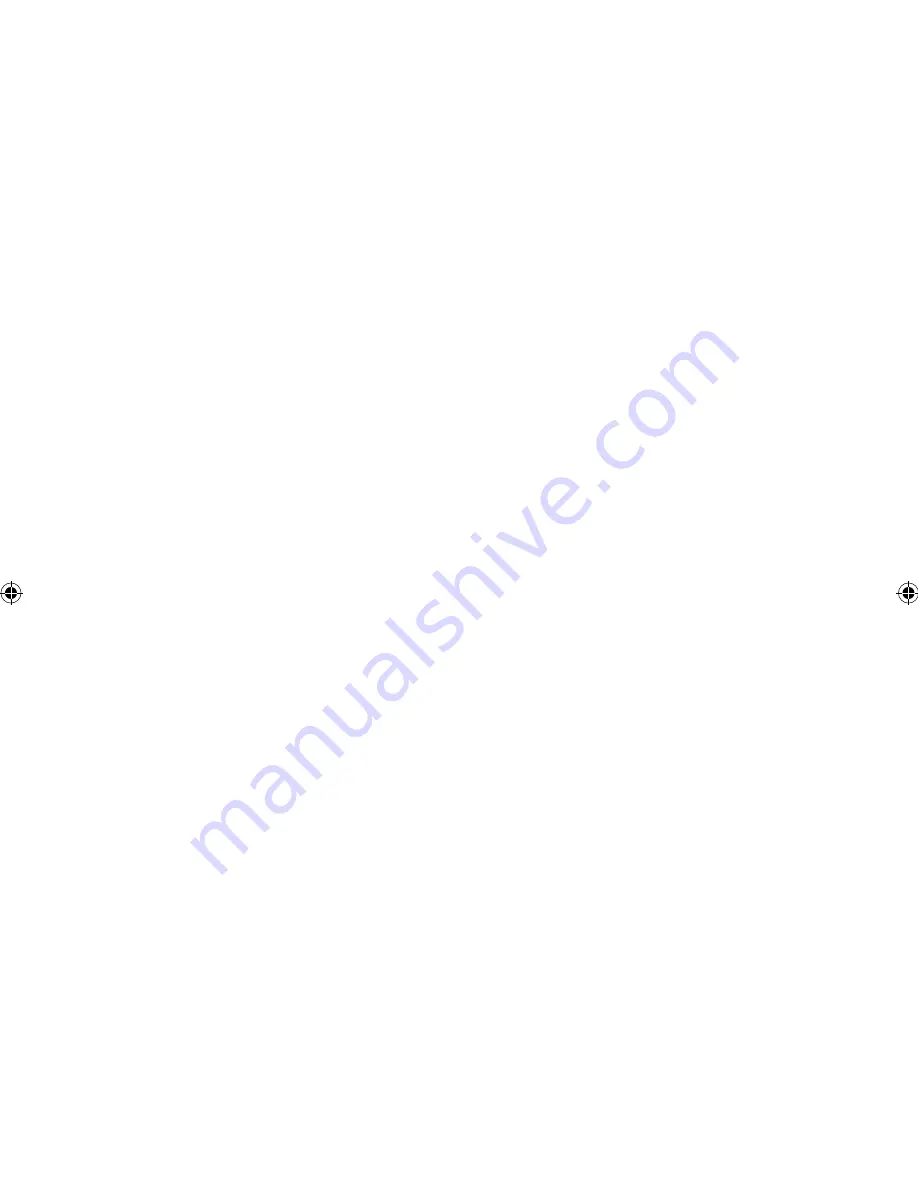
1
. SaFEGUarD FUNCTIoN
All be quiet! power supplys are equipped with numerous safeguard functions. They protect the user as well as
the power supply and the connected components. When one of these safeguards is triggered, then a rebooting
or deactivation of the system is the consequential result. Should this happen, the PC should be immediately
checked for possible errors. In order to systematically detect such errors, please read the chapter „Trouble-
shooting“ on the following pages. The STRAIGHT POWER
E7
SPECIAL EDITION disposes of the following safety
functions:
OCP (Over Current Protection)
When the load on the individual circuits consists of more than the specified limit, the power supply automati-
cally deactivates
UVP (Under voltage protection)
This safeguard triggers when the voltage in the circuits falls below a certain limit. In this case, the power supply
is then automatically deactivated.
OVP (Over voltage protection)
The over voltage safeguard is triggered when the voltage in the circuits is too high and the power supply deac-
tivates.
SCP (Short circuit fuse)
The safeguard during a short circuit in the secondary section of the power supply prevents a defect to the
power supply and its components.
OTP (Temperature safeguard)
If the temperature within the power supply rises to a level where the hardware might be damaged the power
supply will automatically turn off. When the temperature falls the power supply can be used again. Always
make sure that your system receives enough cooling.
OPP (Over power protection)
This safeguard is triggered when the entire performance demanded of the power supply is higher than the
specified peak load. This can happen if the power supply doesn‘t dispose of enough performance ability.
. TroUBLESHooTING
please observe!
In ATX systems, the power supply receives the signal from the connected mainboard in order to be started up.
For this reason, please check whether – with the help of the mainboard or the case manual – the activation/
deactivation is connected correctly.
attention
:
Work with the electrical sources can lead to life-threatening injuries. In cases of trails of smoke, damaged
cables and the effects of fluids, the power supply is to be immediately unplugged from its source of electricity
and after that, no longer brought into operation.
Never unscrew the power supply. There are components in the interior that can contain high amounts of
voltage when not used for a long period of time. Please have any and all necessary repairs be conducted by an
authorized expert!
If the system for an installed power supply does not function properly, you must first check for these possible
sources of error:
A. Make sure the electrical cable is plugged into both the socket and the power supply correctly and tightly.
Ideally, you use a separate can only for the computer power supply.
B. Check to make sure that all connections are correctly connected to each other and correct them if necessa-
ry, for example, in the case of polarity.
Straight Power E7-CM PCGH Manual15 15
17.12.2009 09:49:58








































