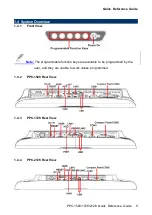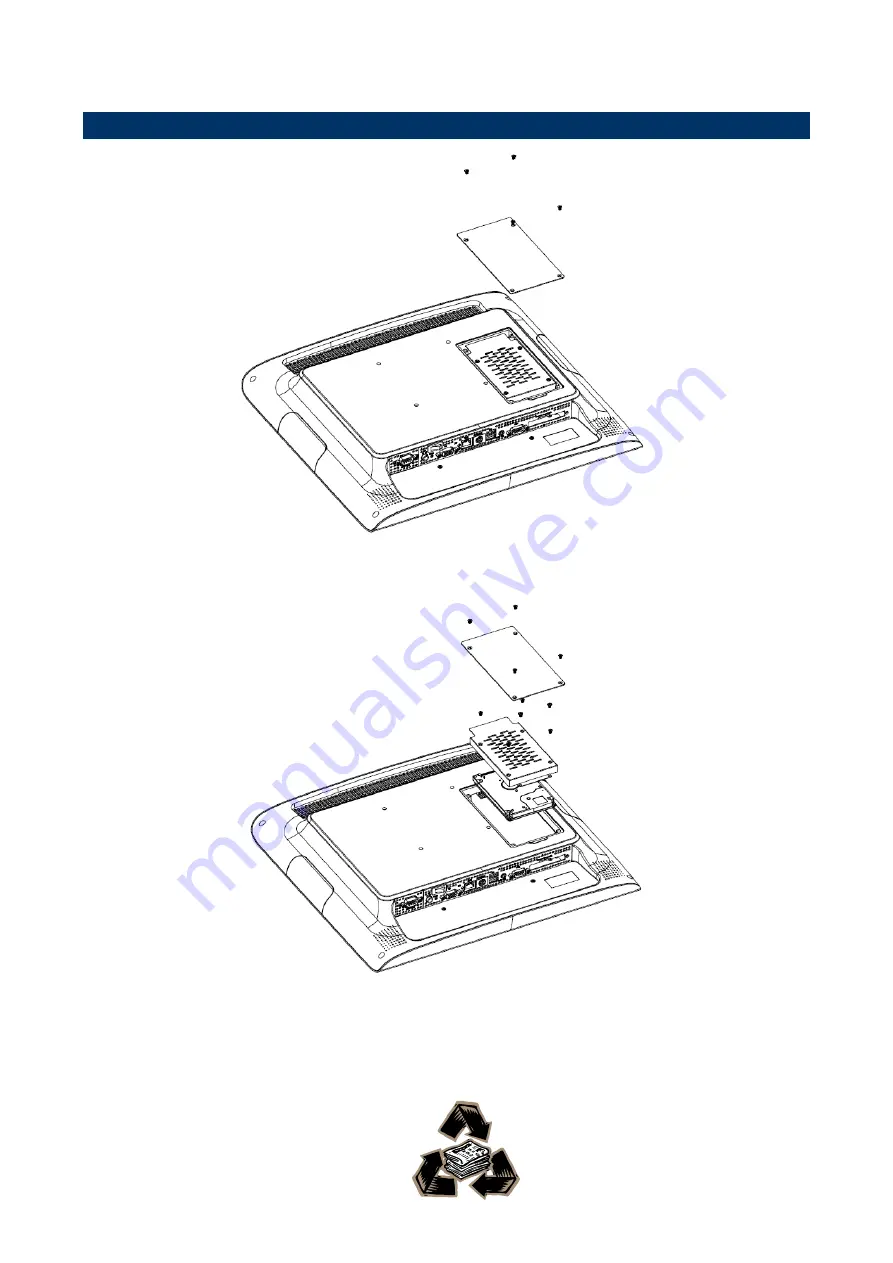
PPC-1528/1728/2128
16 PPC-1528/1728/2128 Quick Reference Guide
2.2 Installing Hard Disk & Memory
Step 1.
Unfasten 4 screws from the rear middle side of your panel.
Step 2.
Remove the HDD service window.
Step 3.
Slide HDD into its bracket until properly seated
.
Step 4.
Secure HDD by means of 4 screws.