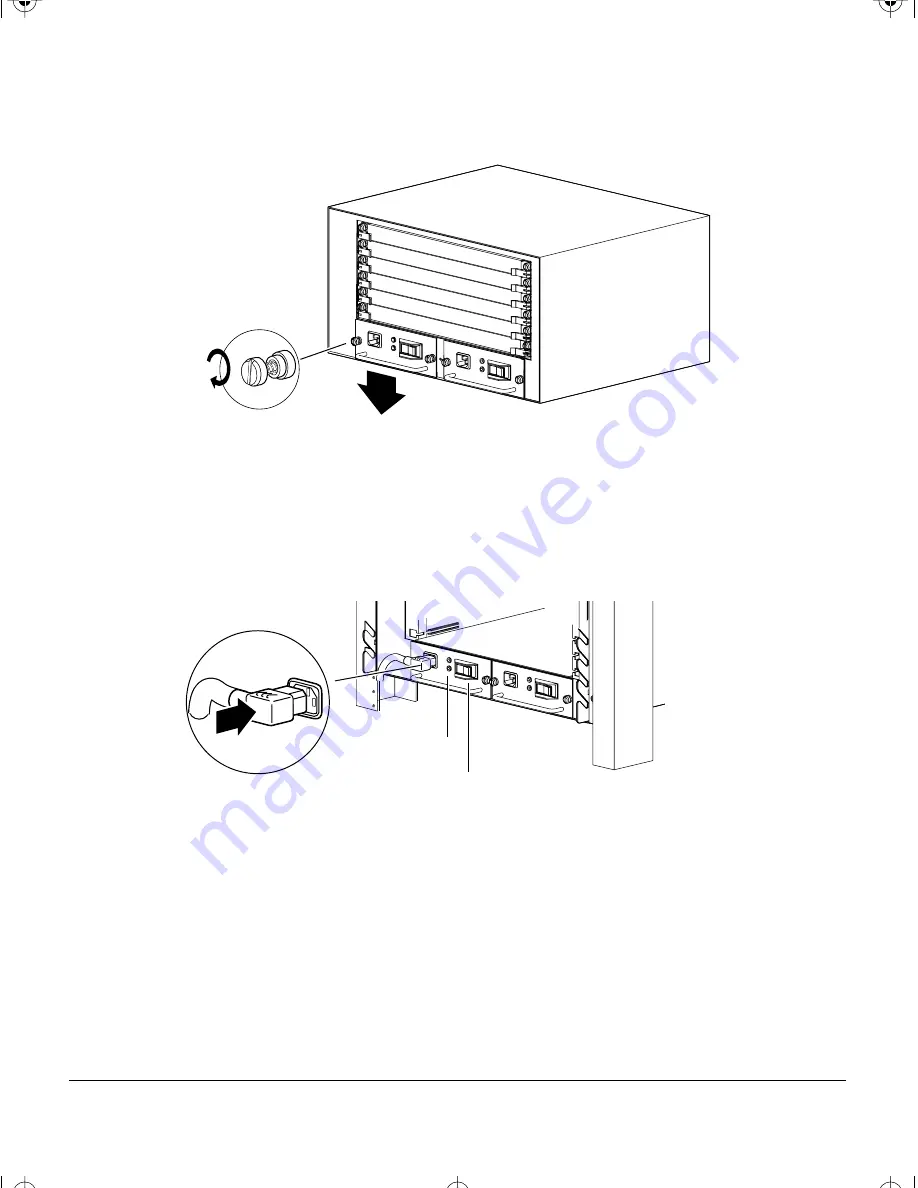
Installing the Power Supply for the Centillion 100 Chassis
4
893-00940-A
3. Push down on the power supply handle to align the screws and tighten the
screws to between 2 and 4 inch-pounds of torque. Do not overtighten.
4. Connect the power cord to the power supply and then to the wall. (See power
cord caution on page 1.)
5. Turn on the power. Verify that the upper (green) LED lights.
For detailed instructions, refer to
Installation and Reference for the Centillion 100
Chassis.
7267
7268
LEDs
Power
switch
C100PS.Bk Page 4 Friday, May 9, 1997 1:54 PM























