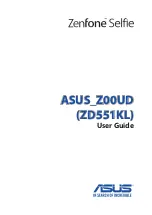TROUBLESHOOTING | 49
Problem
Solution
There is no/
intermittent internet
When using Wi-Fi, make sure the Wi-Fi password is entered correctly.
Turn off the access point. Wait for 2 minutes and then turn them back on.
Ensure that there are no obstacles between the TV and the access point. (The Wi-Fi strength can be decreased
by appliances, cordless phones, stone walls/fireplaces, etc.) Reduce interference by not using or turning off other
wireless devices.
If the Wi-Fi connection fails, connect the TV to the access point via a LAN cable. If the TV can connect via the wired
connection, there might be a problem with the Wi-Fi access point. In this case, try using a different access point.
When using a LAN cable, use one rated CAT 5 or higher. Make sure it is plugged in at both ends.
When using a static IP, ensure network addresses are entered correctly.
If the problem persists, contact your Internet Service Provider or modem manufacturer.
USB storage device
is not recognised
or media files don't
play properly
This TV has been tested with the majority of Flash memory-based devices and hard disks (media players with HDD)
on the market however, it may not be compatible with certain devices.
If the external hard drive has its own power adaptor, use it.
Only use a USB storage device formatted in a FAT32 file system provided with the Windows operating system. If it
is formatted by a different utility program that is not supported by Windows, it may not be recognised.
The TV may not be able to recognise a USB device or read the files if it is connected with a USB extension cable
The files that use an unsupported codec or container will not play on the TV.
Some files may not play correctly if there is an error in the content or container.
Certain files, depending on how they are encoded, may not play on the TV.
Summary of Contents for ATV50UHDW-0422
Page 54: ...54 Notes...
Page 55: ...55 Notes...