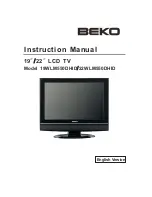After Sales Support
TEL:
1300 886649
21
Trouble shooting
Trouble shooting
Before
LCD TV and call for servi
ce
.
No sound and picture
PROBLEM
POSSIBLE SOLUTION
PROBLEM
POSSIBLE SOLUTION
- Check that you have pressed the
''
- Check the picture contrast and brightness settings.
Normal picture but no
sound
- Check the volume.
- Sound muted? Press the MUTE button.
- Try another channel the problem may be with the broadcast.
- Are the audio cables installed properly
?
The remote control does
not work
- Check to see if there any object between the product and remote control
- Are batteries installed with correct po to +,- to -).
- Correct remote operating mode set: TV, VCR etc.?
- Install new batteries
Power is suddenly turned
off
- Is the sleep timer set.
- Check the power control settings. Power interrupted
.
- No broadcast on station tuned with auto activated.
Picture appears slowly
after switching on
- This is normal, the image is muted during the product startup process. Please
No or poor colo
u
r or poor
picture
- Adjust the colo
u
r in menu option.
- Keep a sufficient distance between the product and the VCR.
- Try another channel, the problem may be with the broadcast.
- Are the VIDEO cables installed properly?
- Activate the any function to restore the brightness of the picture.
Horizontal/vertical bars
or picture shaking
- Check for local interference such as an electrical appliance or power tool.
Poor reception on some
channels
- Station or cable product experiencing problems. Tune to another station.
- Station signal is weak, reorient antenna to receive weaker station.
- Check for sources of possible interference.
Lines or streaks in pictures
- Check the antenna(Change the direction of the antenna).
No output from one of the
speakers
- Adjust balance in menu option.
Vertical bar or stripe on
back ground&Horizontal
Noise&Incorrect position.
- Work the auto adjust or adjust phase, H/V position.
Screen color is unstable
or single color.
- Check the signal cable.
- Reinstall the PC video card.
NOTE: The following problems are in VGA mode.
c
ontacting
contact your service cent e
r , if the picture has not appeared after five minutes.
"
button on the right side of TV set.
- Check that the main plug has been connected to a wall outlet.
causing obstruction.
the service technician, perform the following simple checks. If a problem still persists, unplug the