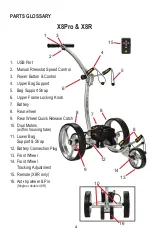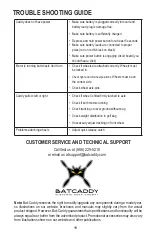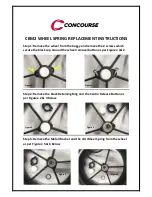9
Additional Functions
Freewheeling Mode:
The caddy can be easily operated without power. In order to activate
the freewheeling mode, turn main power OFF. Then
disengage rear wheels from motor/gearbox and
sliding the wheel from the inner grove (Pic-1)on the
axle to the outer grove (Pic-2). Make sure wheel is
secure in the outer curve. The caddy now can be pushed manually with
little resistance.
Tracking Adjustment*:
Tracking behavior of all electric caddies is
strongly dependent on equal weight distribution on the caddy and
slope/topography of the golf course. Test your caddy’s tracking
by operating it on a level surface without the bag. If changes are
necessary, you can adjust the tracking of your caddy by loosening
the front wheel axle and the Adjustment bar on the right side of
the from wheel and shifting the axle accordingly. After such
adjustment fasten screws in reverse order but do not over-tighten.
*Tracking - there is a video on the website that shows how to adjust tracking
Braking System
The caddy drive train is designed to keep the wheels engaged with the motor, thus acting
as a brake that will control the caddy’s speed while going downhill.
AXLE
ADJUSTMENT BAR
USB port i
s available for charging GPS and/or cell phones. It is
located in the end cap of the upper frame above the handle control.
The caddy drive train
will control the caddy
speed downhill
Pic-1
Pic-2
Release