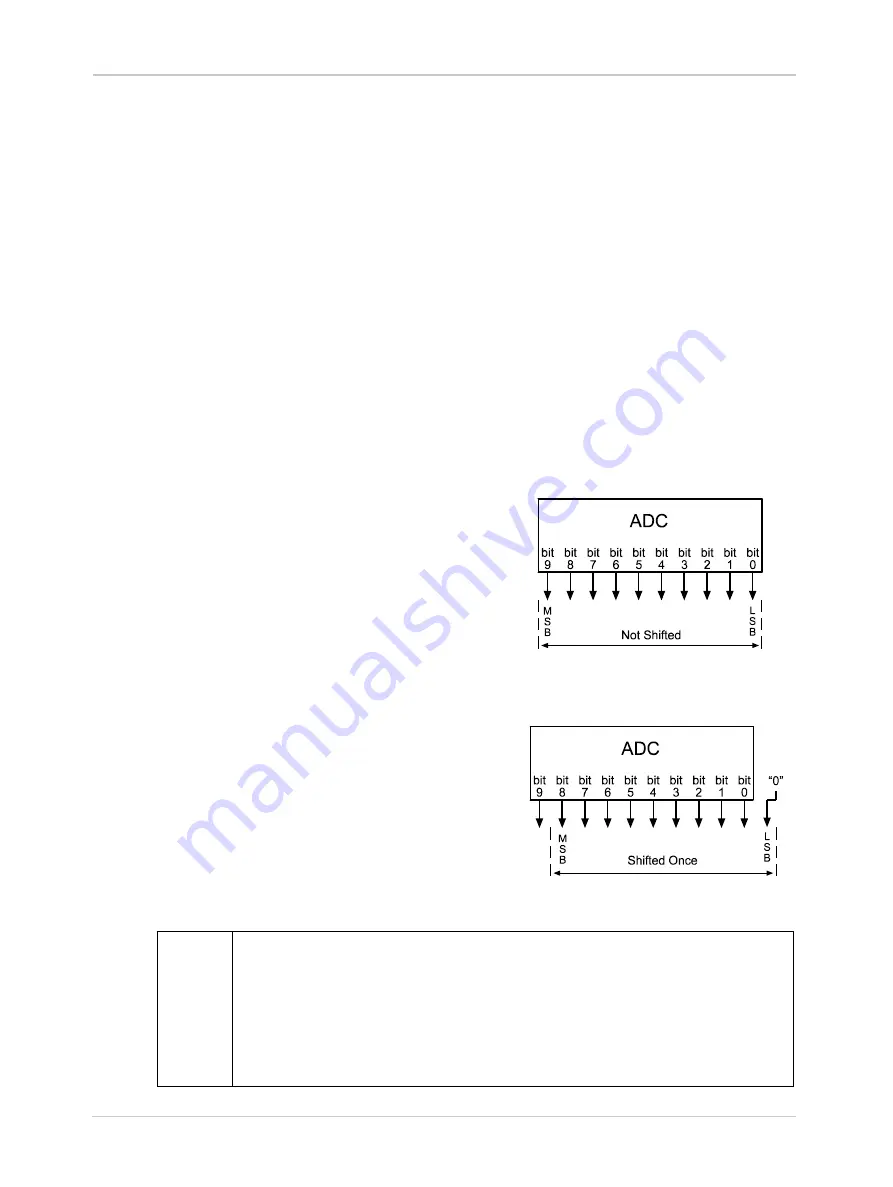
Operation and Features
Basler L301kc
3-25
DRAFT
3.7
Digital Shift
The “digital shift” feature allows you to change the group of bits that is output from each ADC.
Using the digital shift feature will effectively multiply the output of the CCD sensor by 2 times,
4 times or 8 times. Section
describes how digital shift works when the camera is operating
in 10 bit output mode and Section
describes how digital shift works when the camera is
operating in an 8 bit output mode.
You can set digital shift using either the Camera Configuration Tool Plus (see Section
) or
binary commands (see Section
).
With the Camera Configuration Tool Plus, you use the Digital Shift setting in the Output
parameters group to set digital shift.
With binary commands, you use the Digital Shift command (see Section
3.7.1 Digital Shift in 10 bit Output Modes
No Shift
As mentioned in Section
, the
L301
kc
uses 10 bit
ADCs to digitize the output from the CCD sensor.
When the camera is operating in 10 bit output
mode, by default, the camera transmits the 10 bits
that are output from each ADC.
Shift Once
When the camera is set to shift once, the output
from the camera will include bit 8 through bit 0 from
each ADC along with a zero as an LSB.
The result of shifting once is that the output of the
camera is effectively doubled. For example,
assume that the camera is set for no shift, that it is
viewing a uniform white target, and that under these
conditions the reading for the brightest pixel is 100.
If you changed the digital shift setting to shift once,
the reading would increase to 200.
L
Note that if bit 9 is set to 1, all of the other bits will automatically be set to 1. This
means that you should only use the shift once setting when your pixel readings in
10 bit mode with no digital shift are all below 512.
Since the shift once setting requires that the least significant bit always be "0", no
odd gray values can be output. For this reason, the gray value scale will only include
gray values of 2, 4, 6 and so forth. The absence of some gray values is commonly
called "Missing Codes”.
Summary of Contents for L301kc
Page 1: ...Basler L301kc USER S MANUAL Document Number DA00051806 Release Date 13 July 2007...
Page 4: ......
Page 14: ...Introduction 1 6 Baslert L301kc DRAFT...
Page 20: ...Camera Interface 2 6 Basler L301kc DRAFT Figure 2 3 Camera Frame Grabber Interface...
Page 102: ...Configuring the Camera 4 32 Basler L301kc DRAFT...
Page 116: ...Troubleshooting 6 10 Basler L301kc DRAFT...
Page 118: ...Revision History ii Basler L301kc DRAFT...
Page 120: ...Feedback iv Basler L301kc DRAFT...
Page 124: ...Index viii Basler L301kc DRAFT...
















































