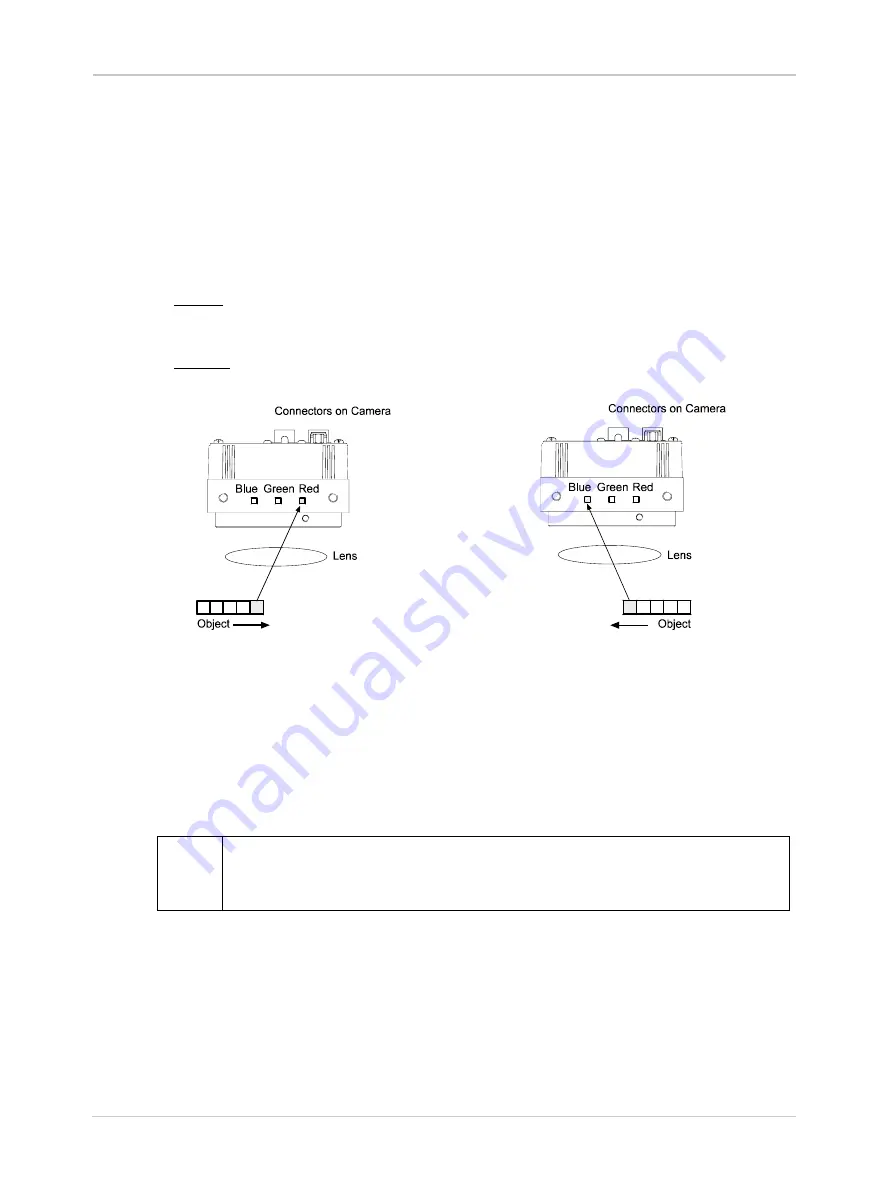
Operation and Features
Basler L301kc
3-21
DRAFT
3.5.5 Spatial Correction Settings
To properly set up spatial correction, two parameters must be defined: the
Spatial Correction
Starting Line
and the
Spatial Correction Delay in Lines
.
Spatial Correction Starting Line
The
Spatial Correction Starting Line
setting informs the camera about the direction in which the
object is passing the camera. There are two cases:
Case 1: When the object is passing the camera in the direction shown in Figure 3-18 and an
objective lens is used with the camera, the spatial correction starting line parameter must be set
to red line.
Case 2: When the object is passing the camera in the direction shown in Figure 3-19 and an
objective lens is used with the camera, the spatial correction starting line parameter must be set
to blue line.
Spatial Correction Delay in Lines
The
Spatial Correction Delay in Lines
setting is used to determine which stored exposures will be
combined in order to obtain full RGB data for an area on the image (see Section
). For
example, when the delay is set to 8 and the starting line is set to red line, the information from the
blue line of pixels is combined with the green data from 8 exposures earlier and the red data from
16 exposures earlier.
You can set the two spatial correction parameters using either the Camera Configuration Tool Plus
(see Section
) or binary commands (see Section
).
With the Camera Configuration Tool Plus, you use the Spatial Correction Delay and the Spatial
Correction Starting Line settings in the Output parameters group to set spatial correction.
With binary commands, you use the Spatial Correction Delay in Lines and Spatial Correction
Starting Line commands (see Sections
and
).
L
When the
Spatial Correction Delay in Lines
is set to 0, no line captures will be stored
in the camera. The data from all three sensor lines will be transmitted out of the cam-
era immediately after each completed exposure.
Figure 3-19: Starting Line = Blue Line
Figure 3-18: Starting Line = Red Line
Summary of Contents for L301kc
Page 1: ...Basler L301kc USER S MANUAL Document Number DA00051806 Release Date 13 July 2007...
Page 4: ......
Page 14: ...Introduction 1 6 Baslert L301kc DRAFT...
Page 20: ...Camera Interface 2 6 Basler L301kc DRAFT Figure 2 3 Camera Frame Grabber Interface...
Page 102: ...Configuring the Camera 4 32 Basler L301kc DRAFT...
Page 116: ...Troubleshooting 6 10 Basler L301kc DRAFT...
Page 118: ...Revision History ii Basler L301kc DRAFT...
Page 120: ...Feedback iv Basler L301kc DRAFT...
Page 124: ...Index viii Basler L301kc DRAFT...
















































