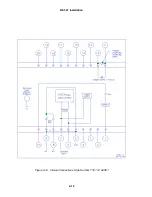BE1-81 Testing
5-2
NOTE
With the trip frequency set at the desired pickup threshold, and with the test variable
frequency source output adjusted to the trip frequency, verify/set the desired definite
delay timing of the relay as outlined in the steps below.
Delay time (seconds)
DELAY CYCLES Thumbwheel Setting
1
Cycle
Applied Trip Frequency
DEFINITE TIME DELAY (OPTION E1) TEST PROCEDURE
To verify/set underfrequency 50 hertz (Style T2) or 60 hertz (Style T1) relays equipped with definite time
delay, perform the following steps.
Step 1.
Connect the relay as shown in Figure 5-1.
Step 2.
Apply appropriate ac or dc voltage to terminals 3 and 4 for relay styles equipped with external
power supply. Apply 120 Vac, 50 hertz or 60 hertz as applicable, at terminals 6 and 7 for
relay styles equipped with sensing input power supply (option 1-2).
Step 3.
Set test frequency select switch to the 50/60 hertz position as applicable.
Step 4.
Set relay front panel TRIP FREQUENCY Hz BELOW (50 or 60) thumbwheel switches for the
desired underfrequency pickup point.
Step 5.
Set front panel DELAY CYCLES thumbwheel switches for a 03 cycle delay.
Step 6.
Adjust variable test frequency source to a frequency above the threshold frequency set in
Step 4.
Step 7.
Set test frequency select switch to the variable position and slowly adjust variable test
frequency source output down toward the pickup threshold until the relay operates. Check
that target indicator, if applicable, has tripped. (Current operated targets require a minimum
of 0.2 amperes dc in the trip circuit for proper operation.)
Step 8.
Read the trip frequency as indicated by the frequency source, or by an external frequency
measuring device. The pickup point should be within 0.035 hertz of the selected pickup
frequency set in Step 4 for the 50 hertz (T2) relays, or 0.030 hertz for the 60 hertz (T1) relays,
or within the accuracy of the test set, whichever is greater. Return test frequency select
switch to the 50/60 hertz position. Reset the target indicator (if supplied).
Step 9.
Repeat Steps 6 through 8 several times to verify threshold settings.
Step 10.
Set test frequency select switch to the 50/60 hertz position as applicable.
Step 11.
Set front panel DELAY CYCLES thumbwheel switches for the desired delay in cycles.
Step 12.
Switch the test frequency select switch to the variable position. Verify that the relay trips and
that the target indicator operates.
Step 13.
Read the delay time as indicated by the counter. The desired delay time in seconds,
resulting from a sudden decrease in frequency below any pickup threshold frequency setting,
should be within a 0.020 second tolerance for the 60 hertz (T1) relay or 0.030 second
tolerance for the 50 hertz (T2) relay. Using the 60 hertz (T1) relay as an example, any cycles
delay time setting may be calculated as follows:
Summary of Contents for BE1-81
Page 1: ... 05647 6 10 07 14 6 70 4 4 37 0 4 1 2WDNKECVKQP 4GXKUKQP ...
Page 7: ...BE1 81 General Information 1 2 Figure 1 1 Inverse Time Curves 50 Hertz Option ...
Page 8: ...BE1 81 General Information 1 3 Figure 1 2 Inverse Time Curves 60 Hertz Option ...
Page 13: ...BE1 81 Controls And Indicators 2 2 Figure 2 1 Location Of Controls And Indicators Option E1 ...
Page 14: ...BE1 81 Controls And Indicators 2 3 Figure 2 2 Location Of Controls And Indicators Option D1 ...
Page 15: ...BE1 81 Controls And Indicators 2 4 Figure 2 3 Location Of Assemblies ...
Page 22: ...BE1 81 Installation 4 3 Figure 4 3 S1 Case Single Ended Semi Flush Mounting Side View ...
Page 25: ...BE1 81 Installation 4 6 Figure 4 6 S1 Case Single Ended Projection Mounting Rear View ...
Page 26: ...BE1 81 Installation 4 7 Figure 4 7 S1 Case Single Ended Projection Mounting Side View ...
Page 27: ...BE1 81 Installation 4 8 Figure 4 8 S1 Case Double Ended Semi Flush Mounting Side View ...
Page 30: ...BE1 81 Installation 4 11 Figure 4 11 S1 Case Double Ended Projection Mounting Rear View ...
Page 31: ...BE1 81 Installation 4 12 Figure 4 12 S1 Case Double Ended Projection Mounting Side View ...
Page 33: ...BE1 81 Installation 4 14 Figure 4 14 DC Control Connections ...
Page 34: ...BE1 81 Installation 4 15 Figure 4 15 Internal Connections Style Number T E 1 A0S5 ...
Page 35: ...BE1 81 Installation 4 16 Figure 4 16 Internal Connections Style Number T E 1C A2S5 ...