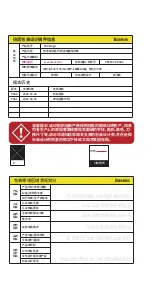Indicator and Other Instruction
Keyboard Shortcuts
Quick language input switch
1. Low battery: ON/OFF indicator flashes in red.
2. Charging: ON/OFF indicator stays red.
3. Fully charged: ON/OFF indicator stays green.
4. During paring: BT indicator flashes in blue.
5. Capital: Caps Lock indicator stays yellow. Low-case: Caps Lock indicator off.
6. Sleep: The keyboard will go to sleep after 10min of stand-by.
7. Wake: Press any button to wake the keyboard from sleep.
8. Accidental press of the pairing button: You need to re-pair the keyboard with your tablet.
9. If there are multiple “Baseus Keyboard Pro” appear under “My Devices”, you can click the " " icon on the right and
then click "Ignore this device" to eliminate.
10. Most of the problems caused by unknown reasons you may encounter during use can be solved by restarting the
tablet or the keyboard.
space switch language input
arrow keys switch between windows
tab switch tags
C cmd + space open emojis and symbols
cmd + Z recall
cmd + X cut
cmd + C copy
cmd + V paste
cmd + A select all
cmd + S save
cmd + F find
cmd + shift + 3 screenshot the whole screen to a file
cmd + shift + c 3 screenshot the whole screen to clipboard
cmd + shift + 4 screenshot a selected part of screen to a file
cmd + shift + c 4 screenshot a selected part of screen to clipboard
In Apps:
cmd + H hide present open app page
cmd + H hide other open app page
cmd + Q exit the latest open app
cmd + shift + Z recall
cmd + tab switch to another open app
Text:
Finder In Finder:
In Browsers:
cmd + B to make the selected text bold
cmd + right arrow move the cursor to the end of the
line
cmd + left arrow move the cursor to beginning of
the line
cmd + down arrow move the cursor to end of the
text
cmd + up arrow move the cursor to the beginning
of the text
right arrow move the cursor to the end of
the next word
left arrow move the cursor to the
beginning of the precious word
c A move to the beginning of a line or a
paragraph
cmd + V cut files
cmd + shift + N create a new folder
cmd + shift + G open the window where you can type
the file location to find it
cmd + O open selected file
cmd + up arrow open the folder that contains present
file
cmd + delete move file to Trash
cmd + shift + delete empty the Trash
c tab switch to next page
cmd + L move to search bar
c shift + tab switch to previous page
cmd + = zoom in page
cmd + - zoom out page
05