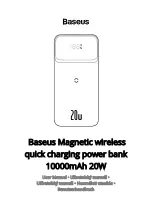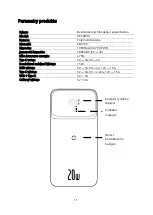5
Operation for discharging by cable:
Connect the USB charging cable to the corresponding output port of the power supply,
and the power supply will automatically turn on the output. Due to compatibility
problems, some smart phones need to press the key to turn on the power output
function, which is a normal phenomenon and need to be ignored. Press the key once to
supply power to the external equipment. Press the key once to output power for about
30 seconds. If there is no external load in 30 seconds, the power output will be
automatically turned off.
Operation for discharging by wireless:
When the power indicator lights up for about 30 seconds, the mobile phone will be
charged for wireless charging within 30 seconds. If the mobile phone is placed in the
wireless charging area of the power supply, the mobile phone can be charged for
wireless charging. If there is no wireless charging access within 30 seconds after one key,
the product will automatically turn off the wireless charging function.
Wireless charging tips:
The wireless charging mobile phone should be placed in the wireless charging area of
the product (the transmitting area of the wireless charging coil is illustrated in the figure)
for wireless charging. The wireless charging distance is within 8mm. If the distance
exceeds 8mm, the wireless charging can not be carried out. Please adjust the wireless
charging distance within the wireless charging range.