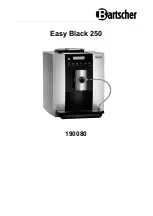Safety
2 / 32
190080
EN
Diese Bedi enungsanlei tung besc hrei bt di e I nst allation, Bedi enung und Wart ung des G eräts und gilt als wic htige Infor mationsquelle und N achschl agewer k. Di e Kennt nis aller enthalt enen Sic herheits hi nweis e und H andlungs anweisungen schaf ft die Vorauss etz ung f ür das sichere und s ac hger echte Ar beit en mit dem G erät. D arüber hi naus müs sen die f ür den Ei ns atz ber eic h des G erät s gelt enden ör tlichen Unfall verhüt ungs vorsc hrift en und allgemeinen Sicherheits besti mmungen eing ehalt en wer den. Dies e Bedi enungs anleit ung is t Bes tandt eil des Produkts und muss i n unmi tt elbarer N ähe des Ger äts für das In¬s tall ations-, Bedi enungs-, Wartungs- und R einigungspers onal jederzeit z ugänglich auf¬bewahrt werden. Wenn das Ger ät an eine dritt e Pers on
weiterg egeben wird, muss die Bedi enungsanlei tung mit ausgehändigt wer den.
Read this instruction manual before using and keep it available
at all times!
This instruction manual contains information about installation, operation and
maintenance of the appliance and constitutes an important source of information
and reference guide. The knowledge of all operational and safety instructions
included in this manual is a prerequisite for safe and proper handling of the
appliance. Additionally, accident prevention, occupational health and safety, and
legal regulations in force in the area the appliance is used apply.
Before you start using the appliance, especially before turning it on, read this
instruction manual in order to avoid personal injuries and property damages.
Improper use may cause damage.
This instruction manual forms and integral part of the product and must be stored in
an immediate vicinity of the appliance and be available at all times. The instruction
manual should be transferred together with the appliance.
1
Safety
This appliance has been manufactured in accordance with technical standards
currently in force. However, the appliance may be a source of hazards if used
improperly or contrary to its intended purpose. All persons using the appliance must
consider information included in this instruction manual and observe safety
instructions.
1.1
Explanation of Signal Words
Important safety instructions and warning information are indicated in this
instruction manual with appropriate signal words. You must strictly follow the
instructions, to prevent accidents, personal injuries and property damages.
DANGER!
The signal word
DANGER
warns against hazards that lead to severe
injuries or death if the hazards are not avoided.
Summary of Contents for Easy Black 250
Page 1: ...Easy Black 250 190080...