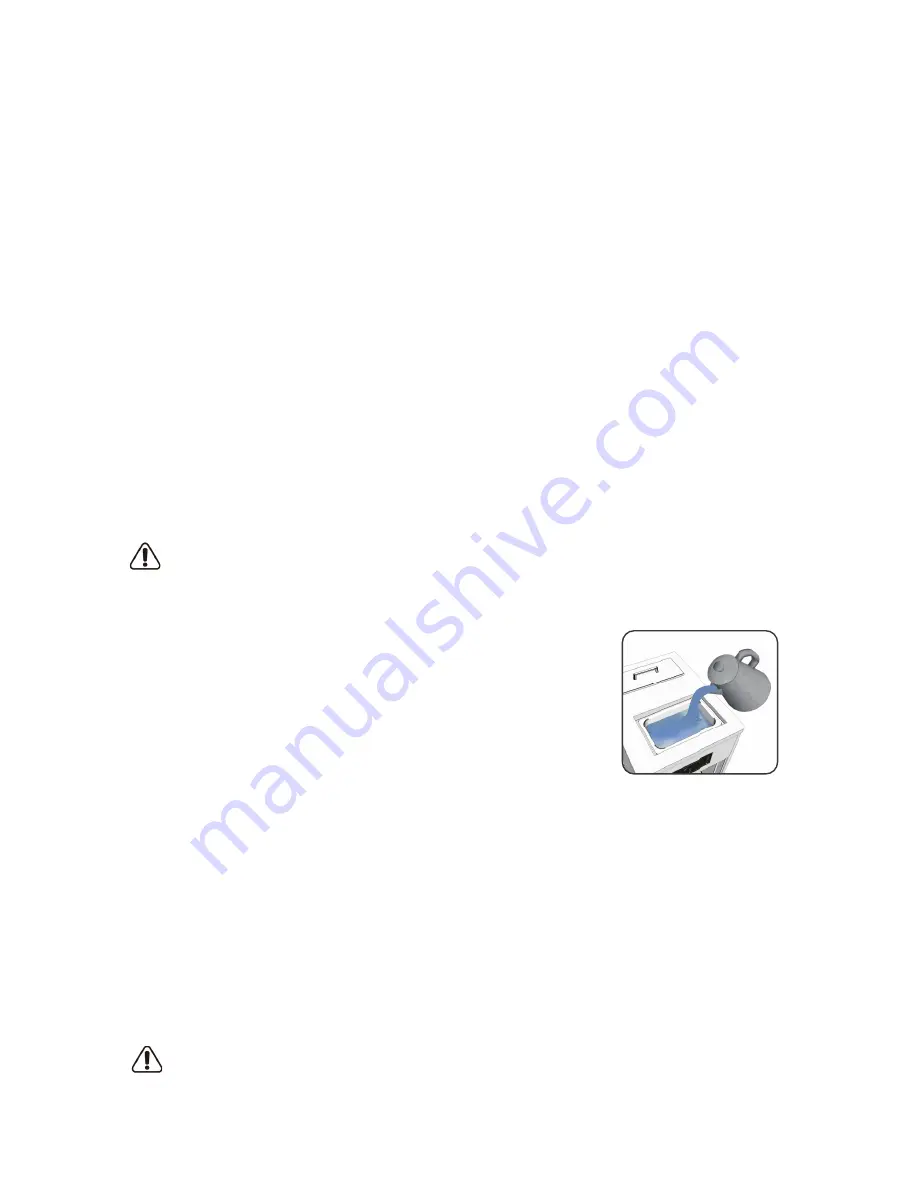
OPERATING SUPER SNOW 29
HOW TO PRODUCE SNOW FLAKE
[
Produce with WATER
]
1. Turn on the power switch.
2. Use 'SELECT' button located on the left, select the mode to 'WATER' and press 'SELECT' button
again. Select the amount mode of: single or continuously of snow.
It takes about 30 seconds to freeze the drum. Check the color of exclamation mark icon (status).
The green light is on, when drum is activating. The red light is on, when drum is NOT activating.
3. Press ‘START’ button. As soon as Super Snow done with warming up, it begin to produce snow
flake.
4. The freezing system will automatically turn on, when Super Snow stop produces the snow flakes
to prevent from melting.
5. To produce snow again, press 'START' button again.
If water is not coming out from the water line, please check the water
supply valve.
[
Produce with Flavored liquid: juice, milk, etc.
]
1. Add desire liquid on the stainless vat located on top of the machine.
The liquid has to be edible and runny consistency.
2. Use 'SELECT' button located on the left, select the mode to 'FLAVOR'.
3. Press 'SELECT' button again and change the amount mode of: single or continuously of snow.
It takes about 30 seconds to freeze the drum. Check the color of exclamation mark icon (status).
The green light is on, when drum is activating. The red light is on, when drum is NOT activating.
4. Press ‘START’ button. As soon as Super Snow done with warming up, it begin to produce snow
flake.
5. The freezing system will automatically turn on, when Super Snow stop produces the snow flakes
to prevent from melting.
6. To produce snow again, press 'Start' button again.
If flavor liquid is not coming out from the silicone hose, please check the
silicone hose and valve. Make sure silicone hose go through the valve correctly.
ex)
Summary of Contents for SUF-200NW-CK
Page 40: ...NOTES...




























