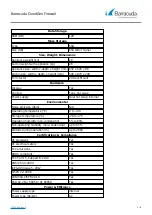Barracuda CloudGen Firewall
5 / 8
Status LED front side -
GREEN
Blinking
slowly (1/s
interval)
Normal installation.
Appliance is either booting,
shutting down, or
performing a system
update.
Status LED front side -
RED
Steady
After a hotfix installation, the LED
turns to red until the next reboot
in case the hotfix installation
failed. This feature requires
firmware 7.1.3 or higher OR 7.2.2
or higher.
Appliance is halted and may
be disconnected, or an
error occurred preventing
the appliance from entering
the up state.
Disc LED front side -
YELLOW
Blinking
Appliance is reading or writing on
storage.
Appliance is accessing the
internal storage.
Port LEDs -
GREEN/YELLOW
Left
blinking
Data transfer – Yellow (10/100
Mbps)
Port in use.
Right
steady
-
Port is on.
PSU LEDs - GREEN
Steady
PSU modules connected and
running
Power supply unit is up and
running.
Off
Power defective, standby, or
shutdown
Power supply unit is off or in
standby mode.
Acoustic Signal Frequency
Meaning Installation
Beep
1 time
Unit starts booting
Beep
3 times
Installation is completed successfully and appliance is halted for
reboot. After reboot, one beep indicates booting.
Not all appliances support yellow and/or red LED colors. Depending on the appliance type, the
status LED might be on by default and it might take some time during boot and installation to
start either blinking or changing the color. Furthermore, the status LED might blink at different
frequencies.
Serial Console Port
In order to establish a console connection to the appliance using a serial cable, you need to
configure the serial port on the terminal using the following parameters:
Parameter Value
Baud
19200
Bits
8
Stop bit
1