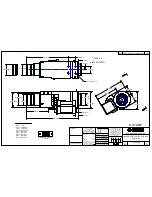BARCO 1
Projection Systems
QGD(2-2.8:1) Lens R9829790
What has to be
done
This new lens has to be installed on a 6000 series projector
Necessary Tools
no tool necessary
Installing the
Lens
To install the lens, follow the next procedure or look into the owners manual :
1
2
3
4
5
6
7
8
9
1
1
2
2
2
2
Take the lens out of its packing material.
Open the lens cover of the projector.
Loosen the wing bolts (B) and pivote the motor part (A) up.
Open both lens locks (C) by pulling them backwards.
Put the lens on the lens holder with the tooth profile (D) to
the upside.
Fix the lens by closing the both locks until they are se-
cured.
Pivote the motor part fully downwards. Ensure that the
teeth of the motor matches 100% those of the tooth profile.
If not, turn the lens a little.
While pushing down, tighten wing bolts (B) firmly to ensure
good functioning of safety latches and motorization.
Re-install the lens cover.
Step
Action
Image
Lens
QGD(2-2.8:1)
Image 1
Image 2
To be continued on next page.
Warning !
Risk of personal injury. Instructions for lens installation must be followed thoroughly.