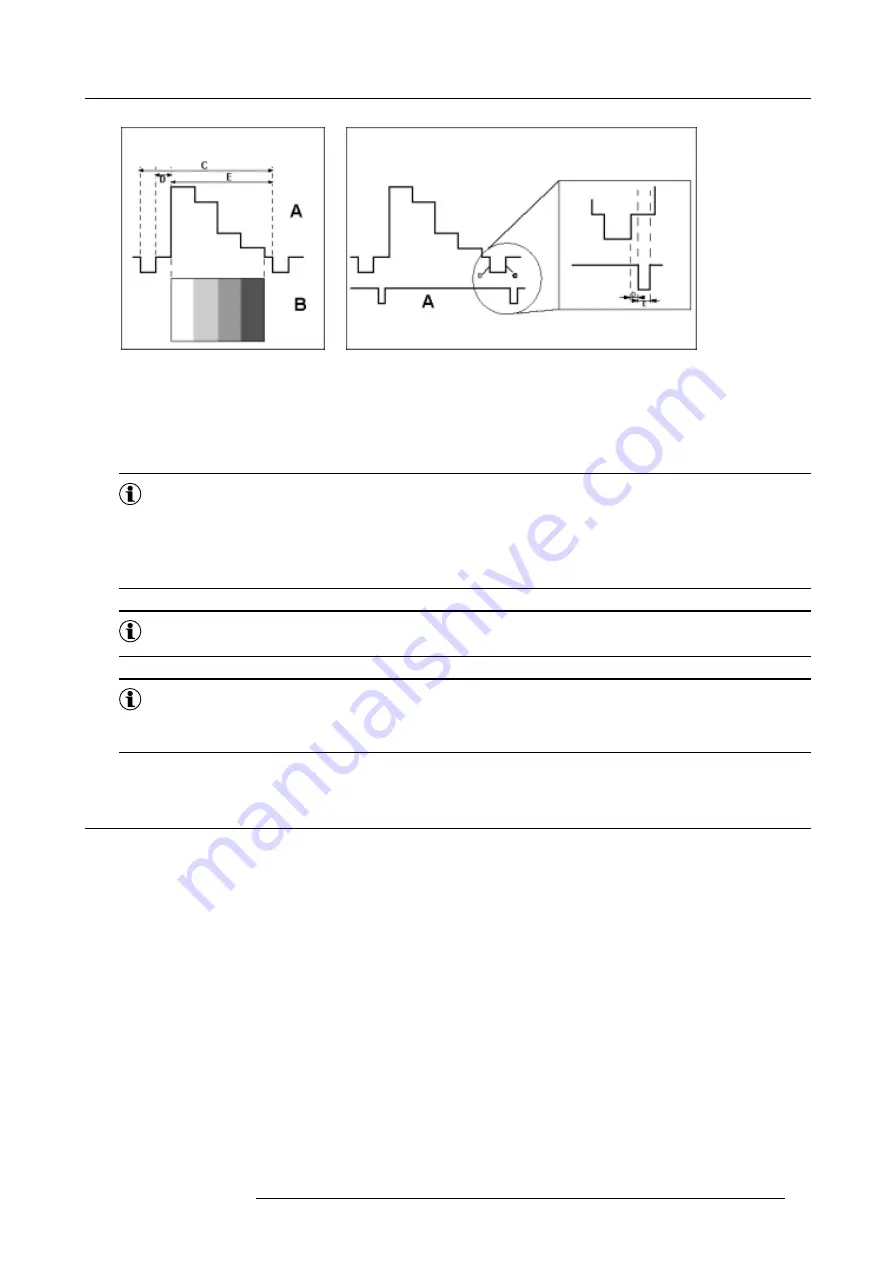
13. Input Source File Service
Image 13-1
Video pixels
A
Video Signal
B
Image
C Total Pixels
D Start Pixels
E
Active Pixels
Image 13-2
Video clamping
A
Clamp signal
B
Leading edge sync signal
C Trailing edge sync signal
D Clamp pulse delay
E
Clamp pulse width
3:2 pull-down
Method used to map the 24 fps of film onto the 30 fps (60 fields) or 25 fps (50 fields), so that one film frame occupies
three video fields, the next two, etc. It means the two fields of every other video frame come from different film frames
making operations such as rotoscoping impossible, and requiring care in editing. Some sophisticated equipment can
unravel the 3:2 sequence to allow frame-by-frame treatment and subsequently re-compose 3:2. The 3:2 sequence
repeats every five video frames and four film frames, the latter identified as A-D. Only film frame A is fully on a video
frame and so exists at one time code only, making it the editable point of the video sequence.
2:2 pull-down
The process of transferring 24-frames/sec film format into video by repeating each frame as two video fields. ( AD )
Artefacts
Undesirable elements or defects in a video picture. These may occur naturally in the video process and must be
eliminated in order to achieve a high-quality picture. Most common in analog are cross color and cross luminance.
Most common in digital are macroblocks, which resemble pixelation of the video image.
13.4 Editing a File
How to enter the Edit File menu:
1. From the adjustment mode menu, select item
RANDOM ACCESS
. (menu 13-9)
The Random Access adjustment menu appears on-screen and in the graphical display. (menu 13-10)
2. From the Random Access adjustment mode menu, select item
FILE SERVICE
.
The File Service menu appears on-screen and in the graphical display. (menu 13-11)
3. From the File Service menu, select item
EDIT
.
The Edit File menu appears on-screen and in the graphical display. The Edit File menu contains a list of all stored files with on
top of the list the active file (mostly to be edited). (menu 13-12)
4. Select the file which has to be edited.
5. Press
ENTER
(RCU) or the selection wheel to confirm.
The Edit File menu for that specific file appears on-screen and in the graphical display showing all the file parameters which can
be changed. The file parameters are spread out over two menus, linked via item
OPTION
.
Parameters which are not adjustable are displayed light grey in the menu. (menu 13-13)
R5976519 ACSAR 12122002
55
Summary of Contents for R9806700
Page 1: ...BARCOPROJECTION ACSAR R9806700 INSTALLATION MANUAL 12122002 R5976519 00...
Page 4: ......
Page 16: ...4 Dimensions of the ACSAR 12 R5976519 ACSAR 12122002...
Page 27: ...6 Signal Connections Image 6 11 Image 6 12 Image 6 13 R5976519 ACSAR 12122002 23...
Page 28: ...6 Signal Connections 24 R5976519 ACSAR 12122002...
Page 32: ...7 Locations of Controls 28 R5976519 ACSAR 12122002...
Page 36: ...8 Operating the Remote Control 32 R5976519 ACSAR 12122002...
Page 42: ...10 Way of Scrolling through the Menus 38 R5976519 ACSAR 12122002...
Page 54: ...12 Video RGB Input Module setting 50 R5976519 ACSAR 12122002...
Page 68: ...13 Input Source File Service 64 R5976519 ACSAR 12122002...
Page 78: ...14 ACSAR Set Ups 74 R5976519 ACSAR 12122002...
Page 100: ...16 Additional Set Ups Image 16 2 PIP source insertion 96 R5976519 ACSAR 12122002...
Page 102: ...17 Upgrading Touch Panel D Cine Premiere 98 R5976519 ACSAR 12122002...






























