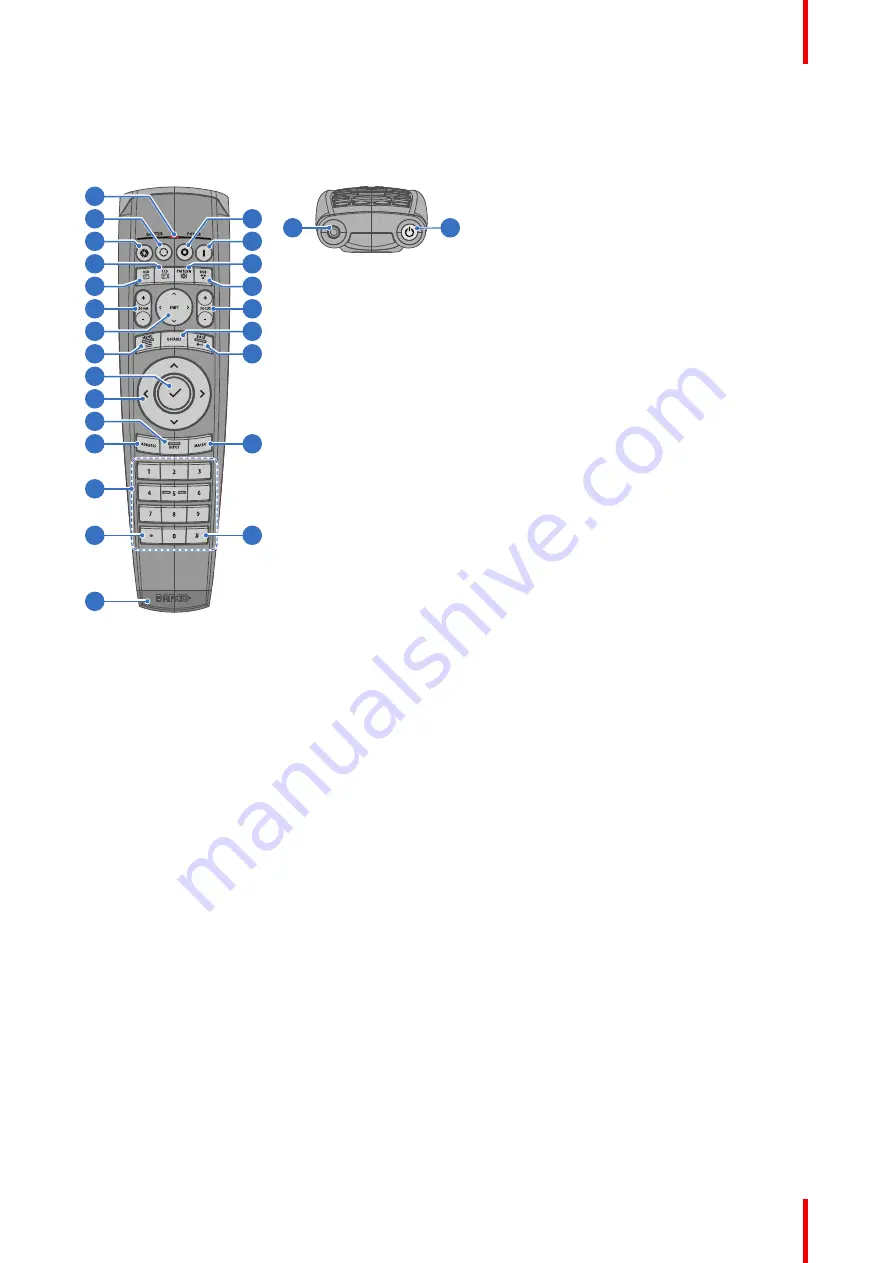
29
R5913592 /
Njord
3.5 Functionality overview
Remote Control Unit buttons
1
2
3
4
5
6
7
8
9
10
11
12
15
24
23
22
21
20
19
18
17
16
13
14
26
25
Image 3
–
7
1
Button pressed indicator
2
Shutter open
3
Shutter close
4
LCD panel on / off
5
Project OSD on / off
6
Lens zoom
7
Lens shift
8
Menu open / close
9
Menu selection, OK button
10
Menu navigation
11
Input selection
12
Address button
13
Numeric buttons
14
Backspace (while entering values)
15
XLR connector
16
Decimal mark (while entering values)
17
Macro button
18
Menu back
19
Default value button
20
Lens focus
21
RGB filter
22
Test patterns
23
Power on
24
Power off
25
3.5 mm jack
26
RCU on / off
3.6 Functions of the
“
button pressed indicator
”
Functions button pressed indicator
•
Rapidly flashes when commands are sent, this is the normal
“
button pressed
”
indication.
•
1 Short flash when remote control is switched ON by means of the on/off button.
•
Continuously lit (up to 5 seconds) when address digits are expected after pressing the ADDR button.
•
Slowly flashes (2 times a second) when the battery level is becoming low; typically when more than 85% of
the useful life is past.
3.7 Function of the RGB filter button
Filtering the color of the projected image
By pressing the RGB filter button on the RCU you can place a color filter on the output of the projector. This
feature can be useful during the installation and configuration of a multi-projector or multi-channel setup. By
Summary of Contents for Njord
Page 1: ...ENABLING BRIGHT OUTCOMES User Manual Njord...
Page 16: ...R5913592 Njord 16 Safety...
Page 24: ...R5913592 Njord 24 Getting Started...
Page 58: ...R5913592 Njord 58 GUI Status menu...
Page 59: ...59 R5913592 Njord Product maintenance 8...
Page 61: ...61 R5913592 Njord Risk group 3 Safety 9...
Page 70: ...R5913592 Njord 70 Index...
Page 71: ......
















































