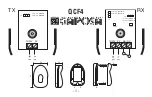4. Installation
Image 4-30
5. Push the cursor key
↑
or
↓
to highlight the desired parameter.
6. Use the cursor key
←
or
→
, the numeric keys on the RCU, or the local keypad, to edit and change the values.
7. Press
Apply settings
to apply the changes
A dialog box is shown. The different executed operations are shown with a checkbox. The last operation
Restarting network
takes a few seconds more.
Image 4-31
4.5.12.3 RS232 communication
What is possible with the RS232 connection ?
1.
Remote control :
2.
Data communications: sending data to the projector or copying the data from the projector to a memory device (hard disc,
fl
oppy, etc.).
How to connect the RS232 ports?
1. Connect the D9 connector from the RS232 cable to the RS Input on the projector.
R59770288 GALAXY NW-12, GALAXY NW-7 20/06/2013
35
Summary of Contents for Galaxy NW-7
Page 1: ...Galaxy NW 12 Galaxy NW 7 User guide R9040410 R9040405 R59770288 10 20 06 2013...
Page 8: ...Table of contents 4 R59770288 GALAXY NW 12 GALAXY NW 7 20 06 2013...
Page 10: ...1 Introduction 6 R59770288 GALAXY NW 12 GALAXY NW 7 20 06 2013...
Page 60: ...6 Getting started 56 R59770288 GALAXY NW 12 GALAXY NW 7 20 06 2013...
Page 103: ...7 Advanced Image 7 82 Image 7 83 Image 7 84 R59770288 GALAXY NW 12 GALAXY NW 7 20 06 2013 99...
Page 192: ...7 Advanced 188 R59770288 GALAXY NW 12 GALAXY NW 7 20 06 2013...