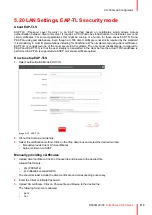99
R5900120 /03
ClickShare CX-50 Gen2
5.11 Wi-Fi settings
WARNING:
It is not allowed to operate the Base Unit outside its intended geographical region.
About Wi-Fi
A connection with the Base Unit can be made via a wireless connection. A fixed wireless IP address is used to
establish the connection.
An overview of the current settings is given when
Wi-Fi Settings
is selected and
Access Point
is enabled.
Image 5–19 Wi-Fi settings
The Access Point Settings and the Wireless Client settings can be enabled or disabled after clicking
Edit
settings
.
Check the check box next to
Enable
.
Checked
: access point settings are enabled. All current settings can be changed.
Unchecked
: access point settings are disabled.
For more detailed info about the access point settings, see
“Wi-Fi settings, Access Point settings”, page 100
.
Changing the IP address will require a repairing of the Buttons used with this Base Unit.
Summary of Contents for C5011S
Page 1: ...ENABLING BRIGHT OUTCOMES Installation manual Model C5011S ClickShare CX 50 Gen2...
Page 4: ......
Page 8: ...R5900120 03 ClickShare CX 50 Gen2 8...
Page 28: ...R5900120 03 ClickShare CX 50 Gen2 28 CX 50 Gen2 Installation...
Page 57: ...57 R5900120 03 ClickShare CX 50 Gen2 Image 3 26 CX 50 Gen2 Installation...
Page 69: ...69 R5900120 03 ClickShare CX 50 Gen2 Image 4 3 Preparing the Buttons...
Page 76: ...R5900120 03 ClickShare CX 50 Gen2 76 Preparing the Buttons...
Page 92: ...R5900120 03 ClickShare CX 50 Gen2 92 CX 50 Gen2 Configurator...
Page 149: ...149 R5900120 03 ClickShare CX 50 Gen2 7 1 Troubleshooting list 150 Troubleshooting 7...
Page 156: ...R5900120 03 ClickShare CX 50 Gen2 156 Index...
Page 157: ......