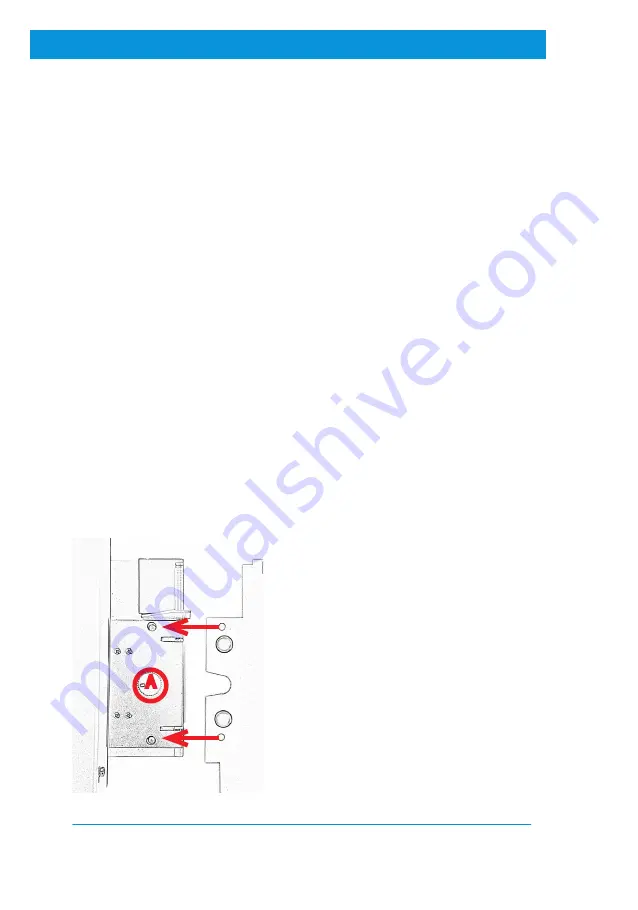
12
Spectro LFP RT - Operating Manual
Chapter 3: Putting into operation
The instrument is switched on in the following sequence:
• Switch on your computer
• Switch on Spectro LFP (The switch is situated on the back side of the
instrument)
The power LED on the back side of Spectro LFP near the switch will light.
The instrument performs the following movements:
• the measuring head goes in its up position
• the xy-table moves to the right side near the measuring head and
moves then to the left side.
The instrument is now ready for operation and you can now start the
measuring software on your computer.
Insert the sample holder as follows:
- unscrew the holding mechanism
- insert holder until it fits correctly
- screw tight holding mechanism
A



























