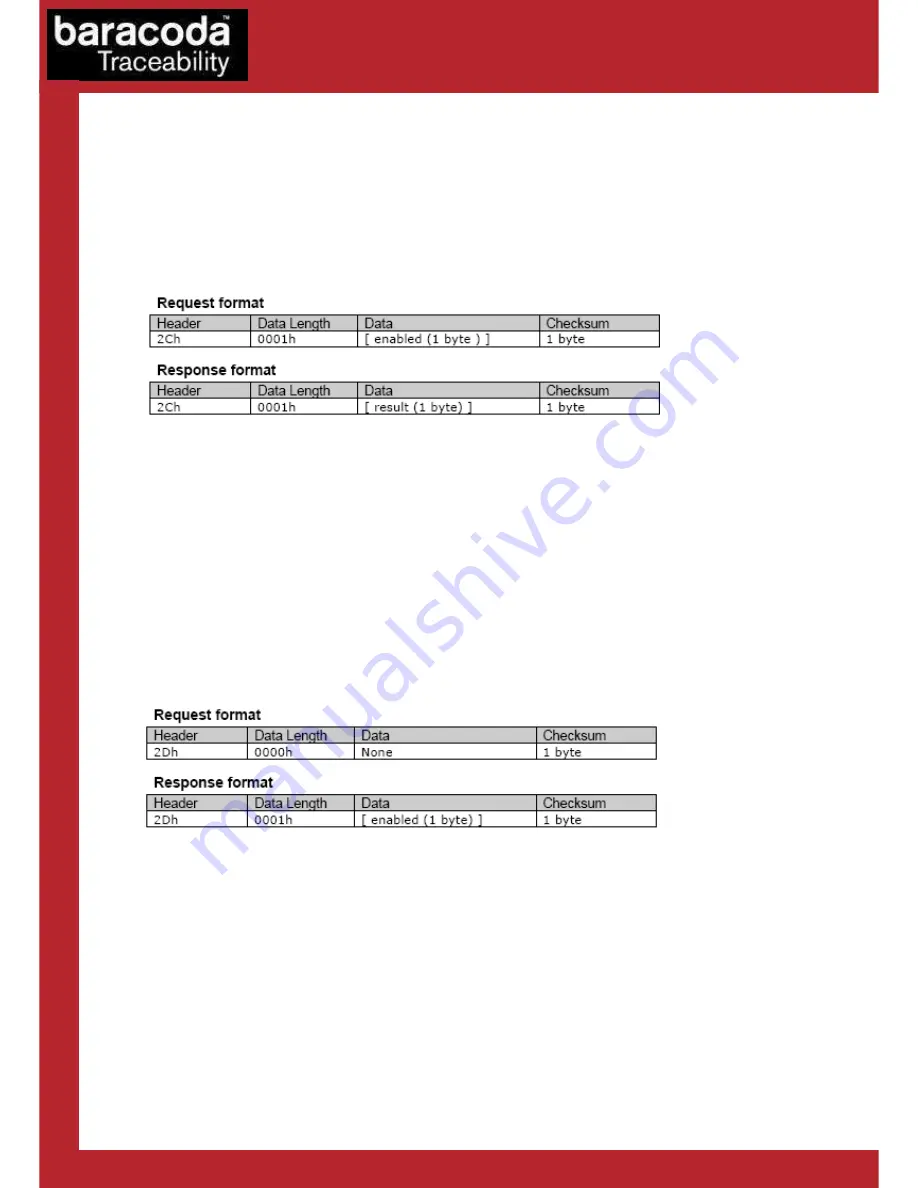
IDBlue – Communication Protocol v2.4.1
- 35 -
Data Capture
for Workforce
in Motion
SET_CURRENT_CONFIG (2Eh) [Deprecated]
Description
This request changes the current configuration settings of the device. This request does not affect
default settings for the device. The format and parameters for this request are the same as
SET_DEFAULT_CONFIG.
SET_BUZZER (2Ch) [Deprecated]
Description
Allows the user to enable or disable the device buzzer.
Parameters
Enabled
Set to 0 to disable, any other value to enable the buzzer.
Result
1 if successful, 0 otherwise.
Returns
SET_BUZZER response packet, or NACK if an error occurred.
GET_BUZZER (2Dh) [Deprecated]
Description
Allows user to read status of the device buzzer (enabled or disabled).
Parameters
Enabled
This parameter is 0 if buzzer is disabled, any other value means the buzzer is enabled.
Returns
GET_BUZZER response packet or NACK if an error occurred.
Summary of Contents for IDBlue
Page 1: ...Data Capture for Workforce in Motion IDBlue Communication Protocol Baracoda TM December 2008...
Page 3: ...IDBlue Communication Protocol v2 4 1 3 Data Capture for Workforce in Motion GLOSSARY 47...
Page 15: ...IDBlue Communication Protocol v2 4 1 15 Data Capture for Workforce in Motion...
Page 43: ...IDBlue Communication Protocol v2 4 1 43 Data Capture for Workforce in Motion...
Page 44: ...IDBlue Communication Protocol v2 4 1 44 Data Capture for Workforce in Motion...












































