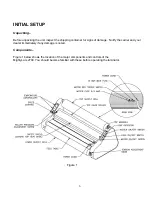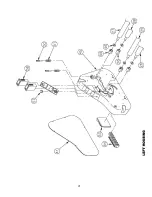14
TROUBLESHOOTING
PROBLEM:
Laminator is inoperative. Motor does not run, indicator lights are out.
ACTION:
Unit may be unplugged. Connect power supply. Ensure that your circuit breaker has
not tripped. Fuse may have blown. Replace 15 amp power fuse.
PROBLEM:
Laminating film and item being laminated move through laminator erratically.
ACTION:
Check thickness of item to be laminated. Maximum thickness is 1/16” (1.6mm) if
rollers have not been adjusted.
Clean heat shoes of residual adhesive. Refer to
MAINTENANCE section for cleaning instructions.
PROBLEM: Plastic is not bonding to the item or to itself at the edges.
ACTION:
Make sure heat shoes and rollers are at proper operating temperature and have had time to warm up
(Approximately 30 minutes). See table 1 for the suggested
temperature ranges.
PROBLEM:
Wrinkles appear on the laminated items running parallel with the outside edges.
ACTION:
Increase film tension on top and/or bottom supply rolls. Reduce heat shoe
temperature. Clean heat shoes of residual adhesive. See MAINTENANCE section
for cleaning instruct
ions.
PROBLEM:
Blistering of the film appears over the item or along the edge.
ACTION:
Reduce temperature on one or both heat shoes. If the indicator light remains on after
the adjustment is made, disconnect the power supply and contact your dealer. Clean laminating
rollers. See MAINTENANCE section for cleaning instructions. There may be moisture in the
paper you are laminating. Store paper in a dry place and be sure that any ink is thoroughly dry before
laminating.
PROBLEM:
Laminated material curls after leaving pull rollers.
ACTION:
Adjust tension. If laminated item curls upwards, reduce top roller film. If item curls downward, reduce
bottom film tension. Clean heat shoes of residual adhesives as it may be causing “drag” on one side.
Refer to MAINTENANCE section for cleaning instructions.
Summary of Contents for MIGHTYLAM 2700
Page 1: ...OPERATING INSTRUCTIONS MIGHTYLAM 2700 ROLL LAMINATOR...
Page 19: ...19...
Page 20: ...20...
Page 21: ...21...
Page 22: ...22...