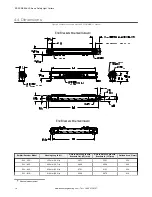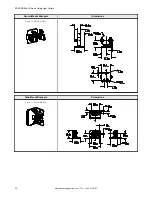3.3.6 EZ-LIGHT
®
Indication
For the EZ-SCREEN LS Basic, a CSB-M128..M1281 splitter
cable and optional DEE2R-8..D double-ended cables can be
used with specific models of EZ-LIGHTs at the machine
interface connection. The EZ-LIGHT can be remotely
mounted on the machine frame or another convenient
mounting surface and provides clear, 360° indication of the
EZ-SCREEN LS Basic receiver’s OSSD output status.
Figure 5. EZ-SCREEN LS with M18 EZ-LIGHT
3.3.7 Status Indicators
Status indicators on both the emitter and receiver are visible on each sensor's front panel.
Emitter
Bi-color red/green Status indicator
—shows whether power is applied, and
whether the emitter is in RUN mode (green) or Lockout condition (flashing
red) .
1-Digit Diagnostic Display
—indicates configuration or specific error
conditions.
Figure 6. Status Indicators—Emitter
Status Indicator
Diagnostic Display
EZ-SCREEN
®
LS Basic Safety Light Curtain
14
www.bannerengineering.com - Tel: + 1 888 373 6767