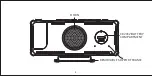4.Time setting:
1. In the time display mode,press the【set】
to
enter the setting mode,the setting items are
displayed and flashing,and the setting sequence is: hour setting
→
minute setting → 12/24 hour
system setting → snooze hour setting. (As shown in Figure 1)
2. During setting, short press【▲】to increase the value by 1; long press【▲】to quickly
increase (8 steps/s); short press【▼】to decrease the value by 1;long press【▼】to quickly
decrease (8 steps/s).
3. If there is no operation within 10 seconds during the setting process, the current setting will be
saved automatically and the time setting mode will be exited.
1 2 H / 2 4 H s e t t i n g
Hour setting
Minute setting
Figure 1
AL
1
Snooze time setting
9
Summary of Contents for TS-9210
Page 1: ...TS 9210 Radio mirror projection clock manual 1...
Page 2: ...TS 9210 Radio mirror projection clock 18 5cm 1 2cm 7 7cm 2 4cm AL1 AL2 MEM SL 2...
Page 4: ...CR2032 BATTERY COMPARTMENT REMOVABLE SUPPORT FRAME HORN 4...
Page 18: ...TS 9210 18...
Page 19: ...TS 9210 18 5cm 1 2cm 7 7cm 2 4cm AL1 AL2 MEM SL 19...
Page 20: ...PM AL1 AL2 MEM SL 20...
Page 21: ...CR2032 21...
Page 22: ...Type c USB project Z Z set radio sleep vol al 1 2 1 2 22...
Page 23: ...TS 9210 1 LED 7 180 4 12 24 24 0 00 5 60 Z Z set sleep vol al 1 2 project radio 23...
Page 24: ...2 1 Type c Type c 2 CR2032 Type c 1 5 USB 24...
Page 25: ...3 LED 0 00 24 25...
Page 26: ...4 1 set 12 24 1 2 1 8 1 8 3 10 1 AL1 12 24 26...
Page 29: ...3 2 ON 2 OFF 4 4 4 project Z Z set radio sleep vol al 1 2 Z Z AL1 AL2 AL1 AL2 Z Z 29...
Page 30: ...1 project project 5 2 project 180 90 90 8 5 project Z Z set radio sleep vol al 1 2 30...
Page 32: ...MEM MEM 10 10 1 2 set 01 set 01 8 3 set 01 02 set 02 4 2 3 3 10 5 set 6 8 32...
Page 33: ...RoHS MADE IN CHINA AL1 AL2 AL1 AL2 11 1 9 2 0 50 20 95 9 10 USB 12 USB USB Type c USB 5V 10 33...