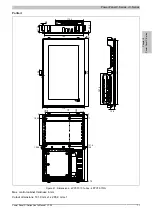Maintenance • Screen burn-in on LCD/TFT monitors
88
Power Panel C-Series User's Manual V1.00
Chapter 6 • Maintenance
1 Cleaning
Danger!
Power Panels may only be cleaned when switched off in order to prevent unintended functions from
being triggered when handling the touch screen or pressing keys.
Power Panels should be cleaned with a moist cloth. The cloth should be moistened with water and detergent,
a screen cleaning agent or alcohol (ethanol). The cleaning agent should be applied to the cloth beforehand, not
sprayed directly on the Power Panel! Aggressive solvents, chemicals, scouring agents, pressurized air or steam
jets should never be used.
Information:
Displays with a touch screen should be cleaned regularly.
2 Screen burn-in on LCD/TFT monitors
Screen burn-in (afterimages, display memory effect, image retention or image sticking) occurs on LCD/TFT displays
if a static image is displayed for a prolonged period of time. This static screen content causes the build-up of
parasitic capacitances within the LCD components that prevent liquid crystal molecules from returning to their
original state. This condition is unpredictable and can depend on the following factors:
•
Type of image displayed
•
Color composition of the image
•
Length of time that the image is displayed
•
Ambient temperature
Preventing screen burn-in
There is no perfect solution. There are ways to significantly reduce this effect, however:
•
Avoid static images or screen content.
•
Use non-static screensavers when the display is not in use.
•
Frequent picture change
•
Turn off the display when not in use.
Turning off the backlight does not help prevent screen burn-in.