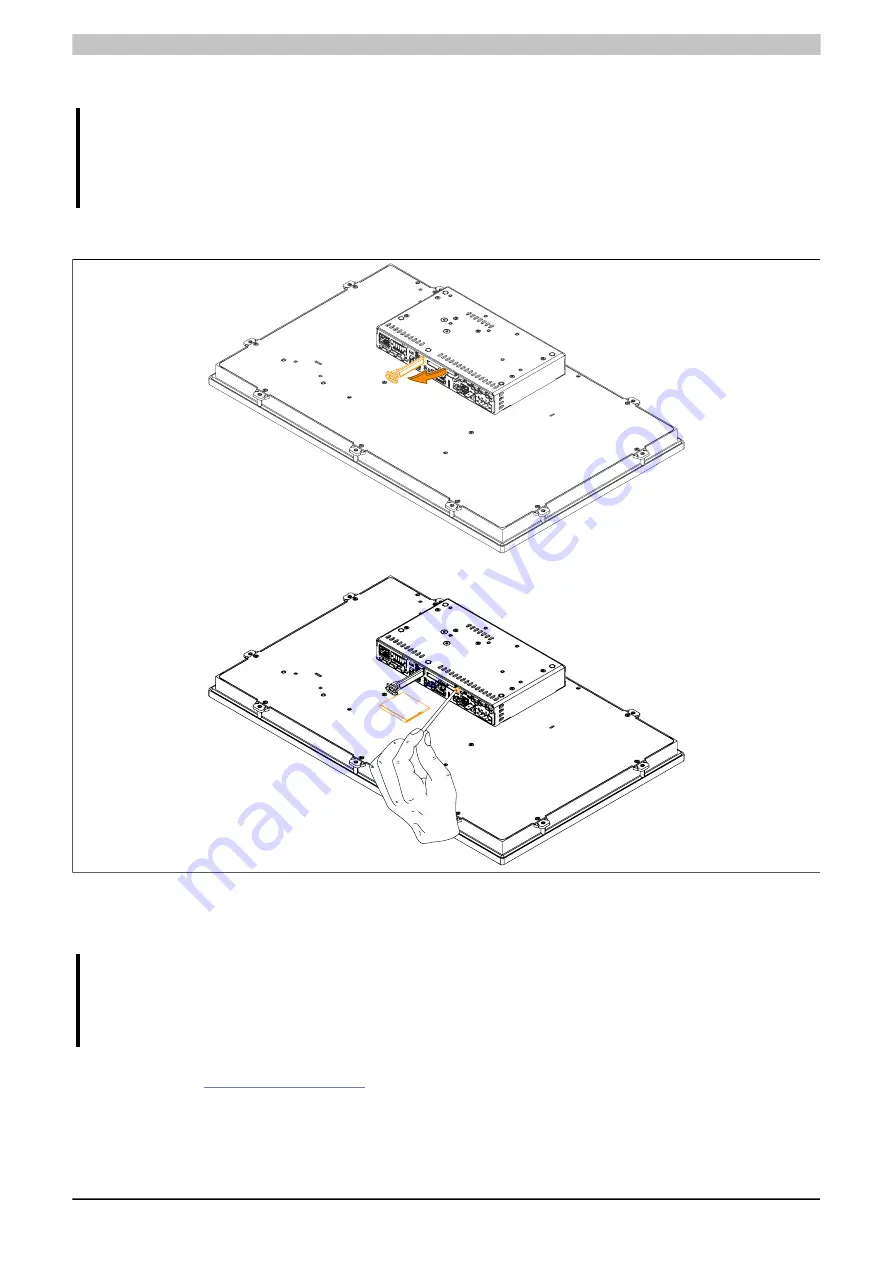
Servicing and maintenance
Panel PC 2100 user's manual V1.17
327
7.4 Replacing a CFast card
Caution!
The CFast card is only permitted to be replaced when the power is switched off!
Improper handling of the ejection lever (e.g. using too much force) can result in a defective ejection
mechanism.
The CFast card can be replaced quickly and easily by pressing the ejector (see image) with a pointed object such
as a pen.
Figure 175: Replacing a CFast card
7.5 Repairs, complaints and replacement parts
Danger!
The unauthorized opening or repair of the device can result in injury and/or extensive damage to prop-
erty. Therefore, do not attempt to perform repairs yourself. Repairs are only permitted to be performed
by authorized qualified personnel at the place of manufacture.
To process a repair/complaint, please create a repair order or complaint using the B&R Material Return Portal on
the B&R website at
















































