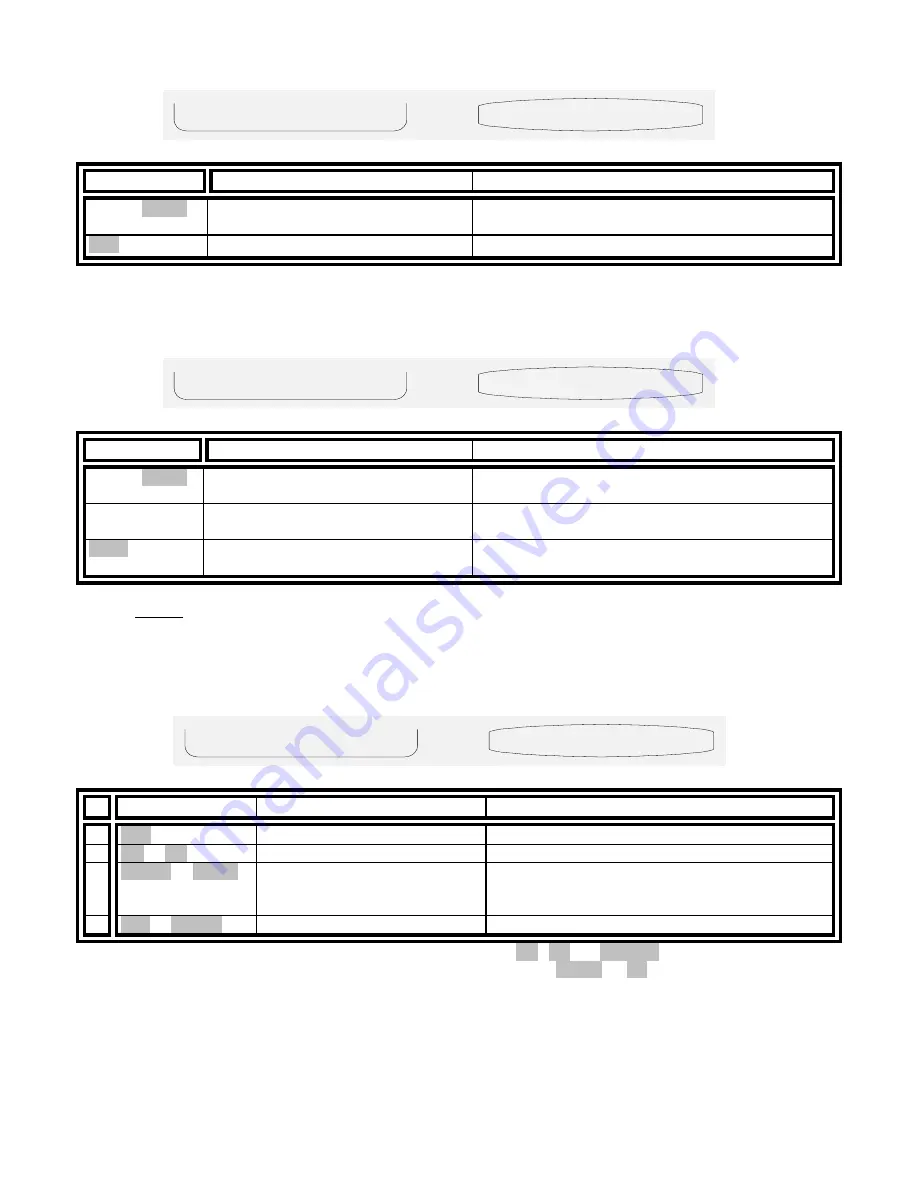
46
CHOOSING A SOURCE
In general, the selected source will appear at the Zone 1 output, the TAPE output, and the V1 output. To prevent
feedback, TAPE input will not appear at TAPE output and V1 input will not appear at V1 output.
From Remote
From Front Panel
Action
desired source
(press twice)
(SOURCE) step to source
select desired source - remote now controls source
B&K
return control to processor if desired
Note: if your source has separate ON and OFF control like your processor, pressing the source button twice will
also turn on that source. If not, you will have to hit POWER while the remote is still set to the desired source.
TAPE MONITOR -
If you have an analog three-head cassette or reel-to-reel analog tape recorder you may wish
to use TAPE MONITOR, which allows you to hear exactly what is on the tape as you are recording.
From Remote
From Front Panel
Action
desired source
(press twice)
(SOURCE) step to source
select desired source or TUNER
source will appear on TAPE and V1 outs
wait a few seconds while processor analyzes
selected source
TAPE
(press twice)
(SOURCE) step quickly to TAPE
select TAPE MONITOR
TAPE will appear on Zone 1 out
Note: The tape monitor loop only allows recording of the analog inputs. If you simply choose the source you wish
to tape without selecting the TAPE MONITOR then you are able to make an analog recording from either the
analog or digital inputs.
AM/FM TUNER
From Remote
From Front Panel
Action
1
B&K
make sure remote is in B&K mode
2
AM or FM
(SOURCE) step to AM or FM
select desired TUNER Band
3
TUNE+ or TUNE-
(UP) or (DOWN)
manually tune up or down to desired frequency
see AM/FM TUNER SETTING for DIRECT /
SEEK / TUNE
4
SEL or ENTER
(ENTER)
set FM stereo/mono
Note: For a few seconds after performing any tuner operation (AM, FM, or TUNE+/-) you may directly enter a
frequency from the remote control’s numeric keypad. In addition, the MONO or ST audio mode buttons on the
remote control may be used to select between mono and stereo.
D V D A n a 2 .0 4 8 k
D V D An a 2.0 48K B o th V id eo
S u r D P L II 7 M o vie V ariab le
T A P E A n a 2 .0 4 8 k
T AP E An a 2.0 48K B o th V id eo
S u r D P L II 7 M u sic V ariab le
F M 1 0 2 .5 2 .0 4 8 k
F M 87.9 2.0 48K B o th V id eo
S u r D P L II 7 M u sic V ariab le
Summary of Contents for Reference 21
Page 84: ...80 NOTES...






























