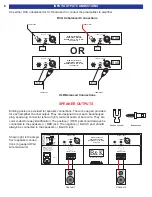CONTROL TRIGGERS
A control (trigger) system is provided on the Reference 125.2 S2 amplifiers to allow remote switching of the
amplifier's standby on/off feature. The control input is designed to operate with a source (trigger) of 5-24 volts
DC. All B&K A/V processors and preamplifiers utilize control output triggers to easily integrate an amplifier
into an audio system.
In addition, your amplifier has a control output circuit to allow control of an external device such as another
power amplifier, projection screen, power strip, etc. The control output has the capability to source 10-12VDC
@ 200 mA (on) or 0 VDC (off).
If more than one amplifier is being controlled, the control output may be extended to include each successive
unit by simply connecting a 3.5mm (1/8”) mini-jack cable from the CTRL OUT connector of the first amplifier
to the CTRL IN connector of next amp (commonly referred to as 'daisy chaining'). An example of how to con-
nect two amplifiers is illustrated in the diagram below.
Daisy Chained Control I/O
DO NOT POWER MOTORS WITH THE CONTROL OUT CIRCUIT!!!
If the control function is desired, each unit in the system must remain connected. The control is enabled when
the 3.5mm jack is inserted into the CTRL IN. For more information on the amplifier's output status under vari-
ous control conditions, refer to the table below.
*Note: The control input voltage is intended for standby on/off control only. For best amplifier operation, each
amplifier should have its own source of AC power.
Operational Outline
Hardware (3.5mm)
@ CTRL IN
Output Status
@ CTRL OUT
Not Connected
No Voltage
Sound
+12V
Connected
No Voltage
No Sound
0V
Connected
Voltage
Sound
+12V
Rear view of second
amplifier with control I/O
Rear view of first amplifier
with control I/O
Daisy chain to
other amplifiers
Connects to
preamp control output
C O N T R O L I / O
C O N T R O L I / O
CONTROL IN ALLOWS AMPLIFIER
OPERATION WHEN A 5-24V SIGNAL
IS APPLIED WITH A 3.5mm MINI JACK
CONTROL IN ALLOWS AMPLIFIER
OPERATION WHEN A 5-24V SIGNAL
IS APPLIED WITH A 3.5mm MINI JACK
C T R L
O U T
1 2 V D C
2 0 0 m A
C T R L
O U T
1 2 V D C
2 0 0 m A
C T R L
I N
C T R L
I N
+12V
L
O
W
P
OWER
+12V
L
O
W
P
OWER
RING
RING
TIP
TIP
GROUND
GROUND
SLEEVE
SLEEVE
+12V
CTRL
ENABLE
+12V
CTRL
ENABLE
8