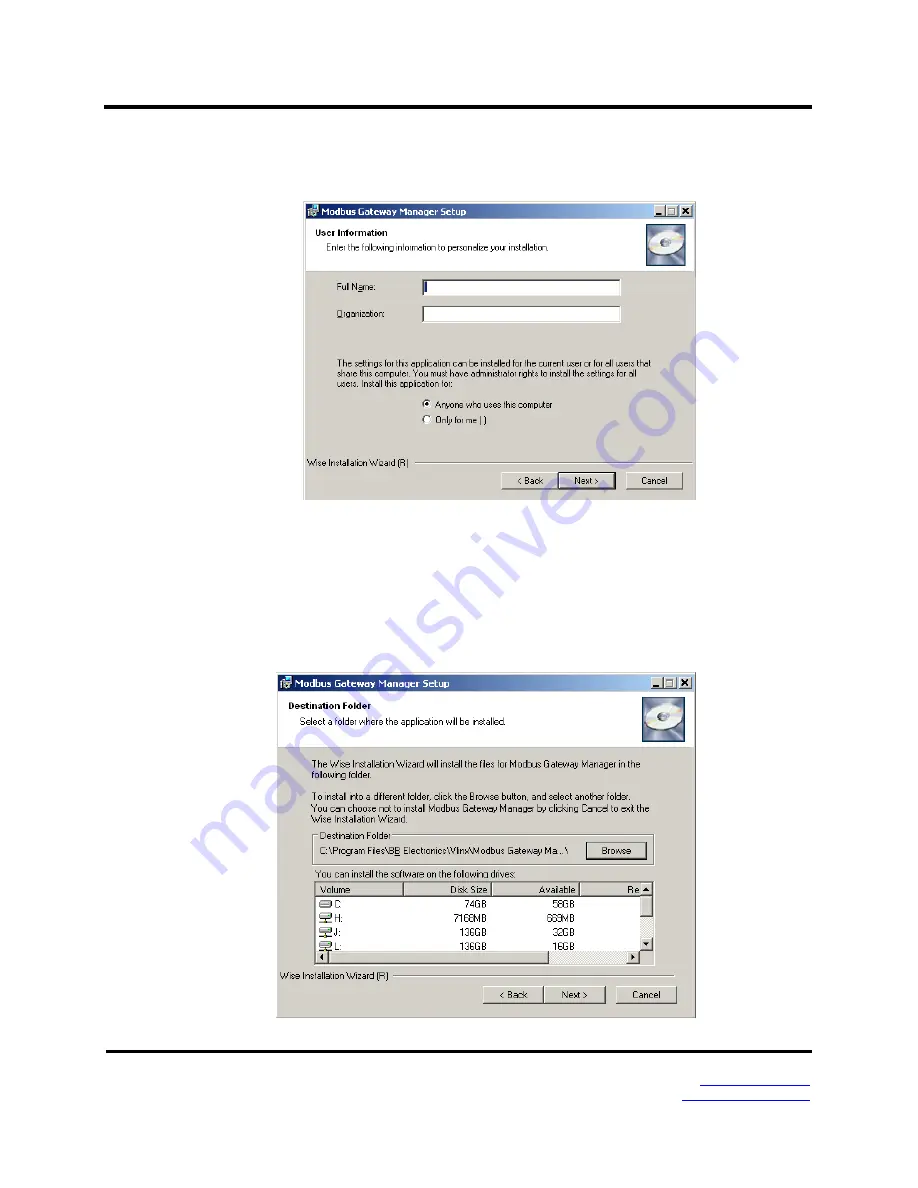
3. Setup and Connections
Vlinx MESR9xx Modbus Gateway
Page 16
Manual Documentation Number MESR9xx-4210m
c.
Click “Next.” The User Information Screen will be displayed on your computer.
Enter your name and organization (optional) and select if the software will be
accessible to your account or anyone who uses the computer.
Figure 18. User Information Screen
d.
Click “Next.” The Destination Folder Screen will be displayed on your computer.
The default directory is:
C:\Program Files\BB Electronics\Vlinx\Modbus Gateway Manager\
If desired, you can select another location by pressing the “Browse” button.
Figure 19. Destination Folder Screen
www.bb-elec.com/
www.bb-europe.com/






























