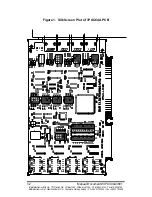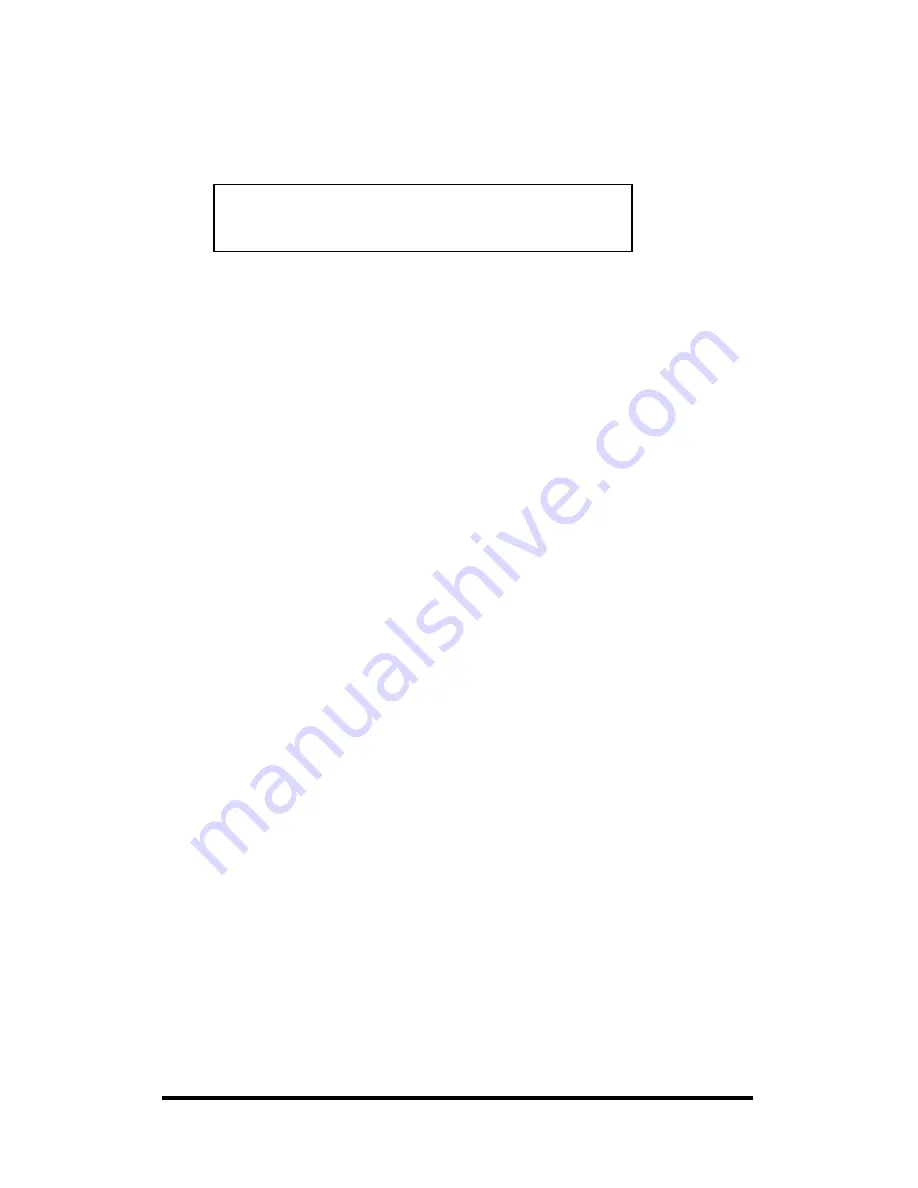
36
Manual Document# 3PXCC4A3001
B&B Electronics Mfg Co – 707 Dayton Rd - PO Box 1040 - Ottawa IL 61350 - Ph 815-433-5100 - Fax 815-433-5104
B&B Electronics Ltd – Westlink Comm. Pk – Oranmore, Galway, Ireland – Ph +353 91-792444 – Fax +353 91-792445
Chapter 5: Communication Jumper Settings
This chapter will cover all of the jumper settings to set your B&B
Serial Card for the proper communications that you desire.
RS-232 Mode
To configure Port A for RS-232 mode, 5 jumpers must be
checked. The following settings will configure PORT A as RS-232.
1. The four jumpers of JP7 - must be set to the "232" (upper)
position.
2. The third jumper of JP8 must be set to the "232" (left) position.
The remaining jumpers of JP8 have no meaning in RS-232
mode and may be in either position.
RS-422 Mode
To configure Port A for RS-422 mode, 7 jumpers must be
checked. The following settings configure PORT A as RS-422.
1.
The four jumpers of JP7 must be set to the "422" (lower)
position.
2.
The top three jumpers of JP8 should be set to the 422 (right)
position. The bottom jumper of JP8 switches the 120
Ω
receiver termination resistor in or out. Typically this resistor
should not be used. In some cases using high baud rates and
very long cables, termination should be used.
Note that the EIA RS-422 Specification labels data lines with
an "A" and "B" designator. Some RS-422 equipment uses a "+" and
"-" designator. In almost all cases, the "A" line is the equivalent of
the "-" line and the "B" line is the equivalent of the "+" line. More
information on RS-422 communications can be found in B&B
Electronics’ free RS-422/RS-485 Application Note.
CAUTION: Electrostatic Sensitive Device.
Use ESD precautions for safe handling.