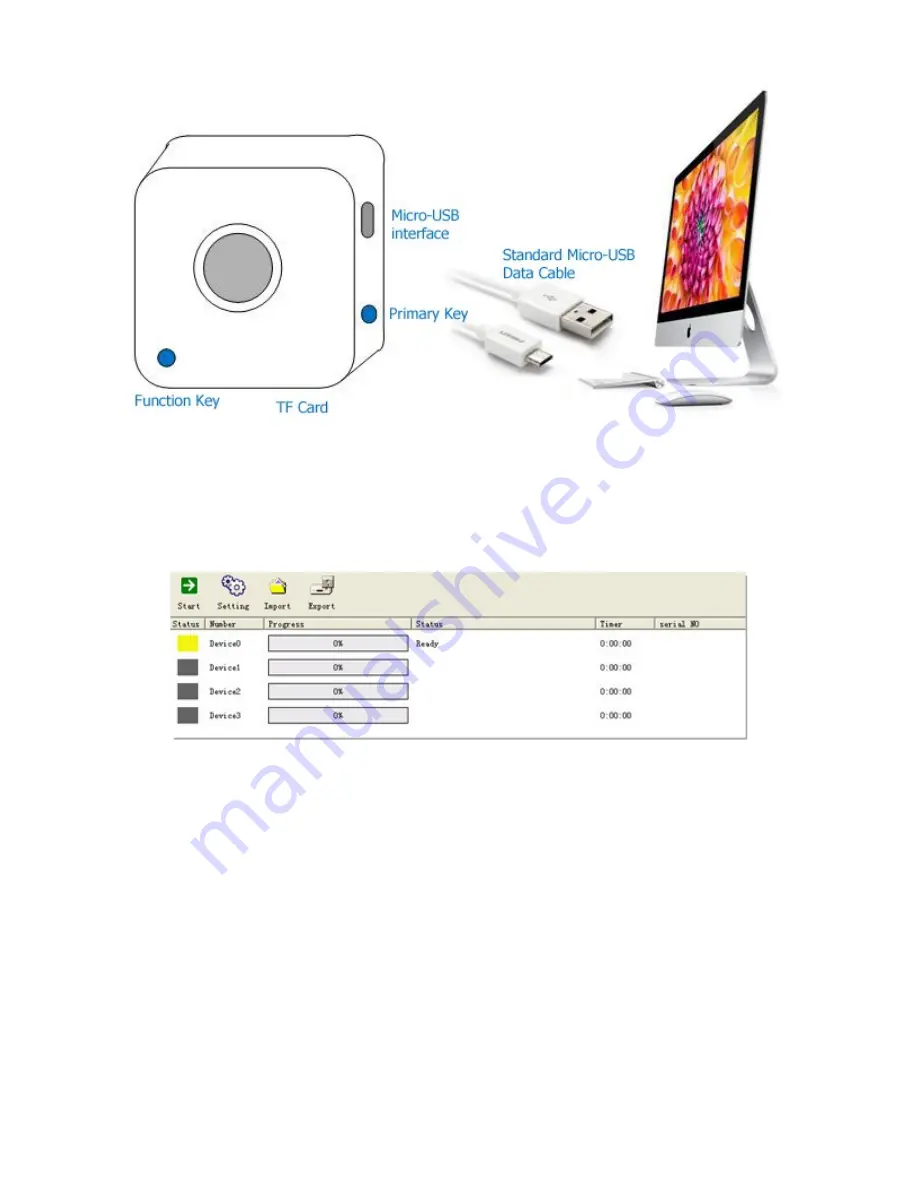
2.After the PC inserts BPI-D1 micro - USB programming cable, the firm programming tools will detect
the launch of the application. Once connected, a yellow status bar will appear next to the device in the
window, and the status will show “Ready” (please recheck and repeat the steps above if no response).
Press the “Start” button on the top to start the firm programming automatically.
3.Burning completed, micro-USB data cable disconnected with PC.
Status Descriptions
The status, progress and elapsed time will appear in the programing window.
[Successful]
Once the status and progress bar turn green, the progress bar reaches 100%, and the status reads
“Completed,” the firmware has been programmed successfully.












