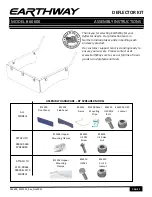A
Flat Head Screw
20 EA
A1
Pan Head Screw
2 EA
A2
Long Flat Head Screw 2 EA
B
Interior Threaded Post 8 EA
C
Leveling Feet
4 EA
D
3” Locking Casters (for Front) 2 EA
E
3” Casters (for Back)
2 EA
F
Allen Wrench
1 EA
G
Caster Wrench
1 EA
H
Cable Clips
4 EA
N
Flat Washer
4 EA
P
Plastic Spacer 2 EA
Q
Hex Nut
4 EA
P1
Leg Frame 1 EA
P1A
Leg Frame for CPU 1 EA
P2
Stability Panel / Cable Tray 1 EA
P-3
Top Platform
1 EA
P4
Keyboard / Mouse Platform 1 EA
P5R
Right Upper Insert 1 EA
P5L
Left Upper Insert 1 EA
P6
Lower Platform 1 EA
P7
Bottom Stability Panel 1 EA
P8
Wrist Rest Pad 1 EA
P9 CPU Sleeve 1 EA
P10 CPU Rod 2 EA
Part
Drawing
Description
Qty
Stand Up / Sit Down Adjustable Workstation D-CH-1
Hardware List
To Assemble:
Tools Required: Philips Head Screw Driver
1. Identify and Separate all the Parts and Hardware.
2. On a non-abrasive surface place the Top Platform
(P3) with the insert nuts facing up. Attach Right
Upper Insert (P5R) and Left Upper Insert (P5L)
using 4 Flat Head screws (A) as shown in
illustration # 1.
(Do not tighten the screws all the way).
3. Attach Keyboard / Mouse Platform (P4) to Right
and Left Upper Inserts (P5R & P5L) using
4 Flat Head screws (A).
Part
Drawing
Description
Qty
Illustration # 1 - Top assembly
A
P4
P5R
P5L
P3