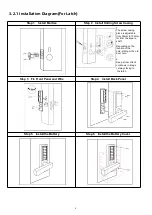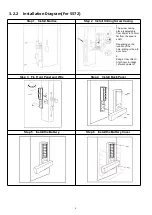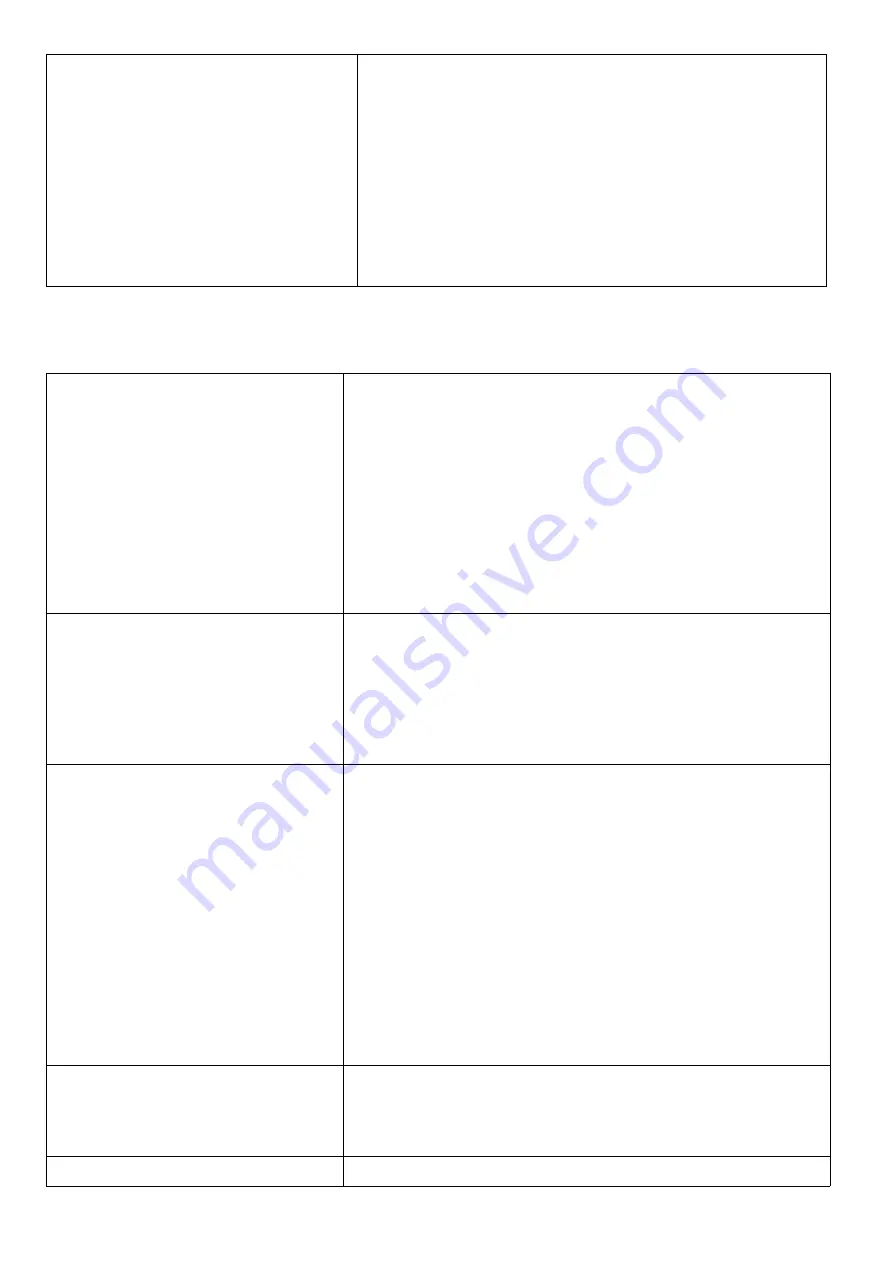
9
12)Is it possible to obtain passcode,
add fingerprint and card
remotely?
A) Non-custom passcode: can be obtain directly;
Custom passcode: can be obtain remotely by adding
gateway.
B) Fingerprint: do not support remote addition for the
time being.
C) The remote add card currently only supports Android
phones with NFC
5.4.2 Hardware Troubleshooting
1) After installation, touch
sensing keyboard, screen no
respond
a) In this case, first check that the positive and
negative electrodes of the battery have been
installed upside down, whether the battery has
enough power
b) Remove the back panel and see if it's connected.
c) To eliminate the above situation, you need to remove
the lock ,check whether the wires of the lock body
are squeezed, and the re-wire.
2) Unable to register
fingerprint
Check the fingers for dirt or wear, check the
fingerprint head on the lock for dirt and oil stains,
etc.
Check
to
see
if
the
fingerprint
is
working
properly(Press to see if there is any responds.
3) Fingerprint verification is
successful, but the door
cannot be opened.
The fingerprint lock has two important components: one
is the fingerprint module and the other is the
electronic clutch .If the verification is successful
but the door does not open, you can listen carefully when
the verification is successful, and if there is any
sound of the motor rotating inside the lock. If there
is, it is usually caused by the clutch in the handle.
If not , it may be because the circuit board to the motor
line has burned out. At this time, you can’t solve it
yourself, or the warranty is processed.
4) What is the reason why the
smart lock consumes fast
power?
a) Large standby power consumption
b) Short circuit
5) Can you adjust the volume?
a) The Bluetooth system can only turn the sound On or
Summary of Contents for WL10
Page 2: ...1 1 Lock Structure 2 Mortise...
Page 8: ...7 5 3 User management...