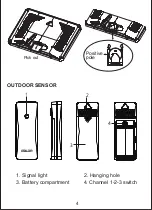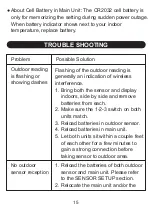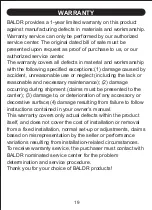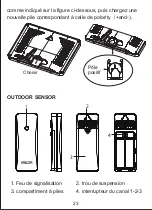11
SNOOZE FUNCTION
1. When the alarm is ringing, press any other button except
top button to stop the alarm. And the alarm will restart next
day.
2. Or when alarm is ringing, press the top button to activate
snooze function. The alarm will ring again in 5 minutes
snooze interval. And the “ ” symbol will be flashing on
screen to indicate the snooze mode. Press any other
button except top button to exit the snooze mode. And the
alarm will restart next day.
3. When alarm rings, the ascending “Bibi” alarm sound will last
for 2 minutes if no operation.
3. The setting order is: Hour → Minute→ Exit.
4. During setting, touch top button to save and exit setting.
5. During setting, if no operation for 10 seconds, it will
automatically save and exit setting.
6. The alarm is default ON after setting the alarm time. Alarm
symbol will display on screen.
Alarm ON/OFF Setting
1. When in time display mode, press “ ” button to check
alarm time. Press “ ” button twice to turn ON/OFF alarm
by the ON/OFF of symbol .
2. When in alarm time display mode, press “ ” button to turn
on/off the alarm by the ON/OFF of symbol .