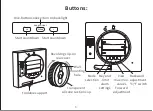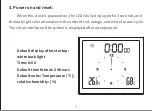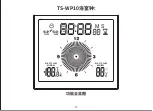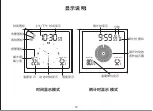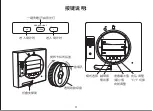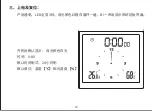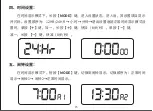6. Snooze mode:
When the alarm clock is ringing, short press
[CLEAR]
if you want to go to the
5-minute snooze mode, or any other button to silence the alarm clock.
SNOOZE/LIGHT
CLEAR
10
1
Top touch button
7. Countdown settings:
In the countdown mode, the numbers of the current time show the minute
and second countdown values, and the second point is fixed without flashing (but
the MS and the sandglass flash once every second as prompt). In the simulation
section, the outer ring shows seconds, and the inner ring is the dynamic progress
10
Summary of Contents for TS-WP10
Page 1: ...TS WP10 User Manual...
Page 19: ...TS WP10 18...
Page 20: ...TS WP10 S M AM PM 1 2 H AL o L AL MIN MAX H AL o L AL MIN MAX 19...
Page 21: ...S M H AL o L AL H AL o L AL H AL o L AL MIN H AL o L AL MIN AM 1 20...
Page 22: ...MODE ALERT MAX MIN C F SNOOZE LIGHT CLEAR 10 1 21...
Page 23: ...TS WP10 0 50 32 122 30 0 1 20 99 30 1 IPX4 22...
Page 25: ...LED 3 BI 0 00 24 24...
Page 26: ...MODE 12HR 24HR 8 8 MODE 1 2 25...
Page 27: ...1 MODE 3 MODE 8 8 MODE CLEAR 5 SNOOZE LIGHT CLEAR 10 1 26...
Page 28: ...MS 1 1 0 0 00 00 S M S M 27...
Page 30: ...ALERT ALERT 1 8 1 8 H AL o L AL H AL o L AL 2 29...
Page 31: ...5 5 50 0 99 20 0 1 1 MODE 0 1 8 0 1 8 MODE 1 8 1 8 MODE 30...
Page 32: ...MAX MIN MAX MIN MAX MIN 31 RoHS MADE IN CHINA...