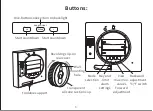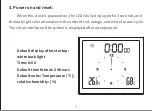Summary of Contents for TS-WP10
Page 1: ...TS WP10 User Manual...
Page 19: ...TS WP10 18...
Page 20: ...TS WP10 S M AM PM 1 2 H AL o L AL MIN MAX H AL o L AL MIN MAX 19...
Page 21: ...S M H AL o L AL H AL o L AL H AL o L AL MIN H AL o L AL MIN AM 1 20...
Page 22: ...MODE ALERT MAX MIN C F SNOOZE LIGHT CLEAR 10 1 21...
Page 23: ...TS WP10 0 50 32 122 30 0 1 20 99 30 1 IPX4 22...
Page 25: ...LED 3 BI 0 00 24 24...
Page 26: ...MODE 12HR 24HR 8 8 MODE 1 2 25...
Page 27: ...1 MODE 3 MODE 8 8 MODE CLEAR 5 SNOOZE LIGHT CLEAR 10 1 26...
Page 28: ...MS 1 1 0 0 00 00 S M S M 27...
Page 30: ...ALERT ALERT 1 8 1 8 H AL o L AL H AL o L AL 2 29...
Page 31: ...5 5 50 0 99 20 0 1 1 MODE 0 1 8 0 1 8 MODE 1 8 1 8 MODE 30...
Page 32: ...MAX MIN MAX MIN MAX MIN 31 RoHS MADE IN CHINA...