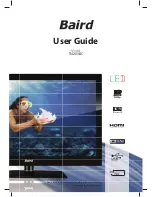9
TV BUTTONS & SOURCE MENU
Choosing Mode Input/Source
To switch between the diff erent input/connections.
A) Using the buttons on the remote control:
1) Press [SOURCE/ AV] - The source menu will appear
2) Press [\/] or [/\] to select the input you require.
3) Press [OK]
B) Using the buttons on the Television:
1) Press [SOURCE]
2) Scroll up / down using CH+/ CH- buttons to the input/
source you require
3) Press Vol+ to change input/source to the one selected.
Volume up and down
Menu up and down
Displays Menu/OSD | Displays the input source menu
Standby Power On/Off
Red is standby mode, green when your TV is switched on.
Infrared sensor for the remote control.
Turn on/off the LED TV power
1
2
3
4
5
6
7
TV Buttons and Source Menu
DTV
ATV
Input Source
AV
COMPONENT
HDMI 1
HDMI 2
HDMI 3
PC
SCART
Media
OK
VOL+ VOL- CH+ CH- MENU SOURCE STANDB
Y
5