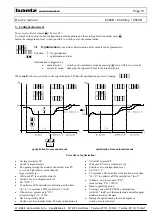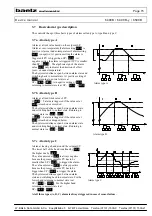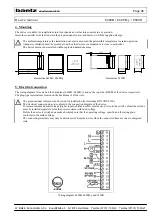Page 11
Device manual
6490B / 6490B-y / 6590B
W. Bälz & Sohn GmbH & Co. Koepffstraße 5 D-74076 Heilbronn Telefon (07131) 1500-0 Telefax (07131) 1500-21
started, “tunE” and the manipulated variable appear
alternate, actuator changes
•
During the optimisation process no inputs or
switch over are tolerated
•
Optimisation is finished as soon as “tunE” does not
appear anymore. Now the controller works in
automatic mode.
•
The calculated parameters “Pb”, “tn”, “td” and also
the process gain “P.G“ have been calculated and
saved in the configuration level. “OPt = 0” is set
again automatically
•
In case it was the first optimisation process, better
results are available by another optimisation run
(because of the process gain P.G, already calculated
during the first run)
•
Optimisation is finished as soon as “tunE” does not
appear anymore. Now the controller works in
automatic mode.
•
The calculated parameters “Pb”, “tn”, “td” and also
the process gain “P.G“ have been calculated and
saved in the configuration level. “OPt = 0” is set
again automatically
•
In case it was the first optimisation process, better
results are available by another optimisation run
(because of the process gain P.G, already calculated
during the first run)
Problems with optimisation and solutions
1. Setting “OPt = 1” is not possible
Reasons:
a) Digital input (OPEN, CLOSE, STOP) is active.
Solution: Deactivate the digital input or take it out of the configuration level ( = 0).
b) Sensor does not work (display “Err”).
Solution: Make sure there is a valid actual value PV (check measuring lines and sensor).
2. Optimisation does not start (no alternating “tunE” and manipulated variable in the setpoint display SP)
By switching from manual to automatic mode or by changing the setpoint in the automatic mode, the optimisation is not started.
Reasons:
a) In the configuration level the “OPt” setting is not “1” (anymore). “OPt = 0” is set automatically in case of:
•
optimisation is finished (no flashing „tunE“)
•
digital input (OPEN, CLOSE, STOP) is still active or was active for a short moment
•
sensor failure permanently or for a short moment in the past
Solution: Deactivate digital input (OPEN, CLOSE, STOP), remove sensor failure (see 1.a), 1.b)).
Set “OPt = 1”. Try again.
b) Digital input SP.2 is active. Optimisation with or on SP.2 is impossible.
Solution: Deactivate digital input or take it out of the configuration level ( = 0).
c) The control error between actual value and target setpoint is less than 3.125% of the entire measuring range.
I.e. a 0°C…300°C module is used the minimum control error has to be at least 9.4°C.
When a 0°C…400°C module is used it has to be at least 12.5°C.
Solution: Magnify the difference between actual value and target setpoint up to at least 3.125% of the measuring
range before starting the optimisation.
The bigger the deviations the better the optimisation results (see also 6.a), 6.b)).
When optimising from manual mode, the actuator has to be changed as long as the difference between
actual value and target setpoint is big enough.
When optimising from automatic mode, an initial setpoint, which has to have the necessary difference to
the target setpoint, has to be defined.
d) A modbus RAM-setpoint is used. Optimisation with or on the modbus RAM-setpoint is impossible.
Solution: Deactivate the RAM-setpoint via the modbus (see "Modbus documentation").