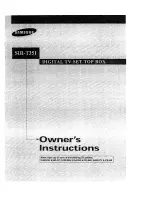Symptom
Cause Check
Action
When the
HDMI
screen
does not
appear
· Is the power plug
unplugged?
· Are the TV and receiver
connected correctly?
· Is the TV input selection
properly selected?
· Is the screen not displayed
even if the connection is
correct?
· Insert the power plug into
the outlet correctly.
· Connect the TV and
receiver correctly.
· Press the TV/External
input button on the TV to
select the input correctly.
(HDMI input)
· Turn the AC power off
and on again.
5. Troubleshooting
When
there is no
sound
· Isn't it set to mute?
· Is the audio device
connected to the HDMI
output or optical output
cable set to receive the
output signal of this unit?
· Is the HDMI output or
optical output connector
connected?
· Is there no sound even if
all connections are normal?
· Press the mute button to
cancel.
· Select the correct input
mode for the audio device
or TV connected to the
HDMI output or optical
output connector.
· Insert the HDMI output or
optical output connector
correctly.
· Turn the AC power off
and on again.
initial menu
screen does
not appear.
· Does normal initial
screen not appear when
the receiver's power is
turned off and then on?
· Turn the AC power off
and on again.
· Contact customer service.
There is no
software
upgrade.
· Is the internet cable
connected? Are the Wi-Fi
settings and the router
connection normal?
· Turn off the power and try
again, or contact
customer service.
The remote
control does
not work.
· Are the batteries installed
correctly? · Are the
batteries too old?
· Insert the batteries
according to the polarity.
· Replace a new batteries.
When the
power does
not come on
· Is the power plug
unplugged?
· Is the power temporarily
out of power?
· Insert the power plug into
the outlet correctly.
· Operate a light or
household electrical
appliance.