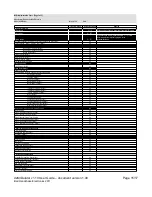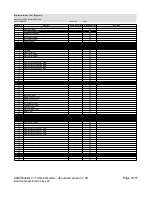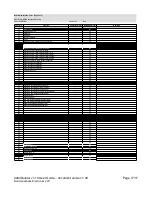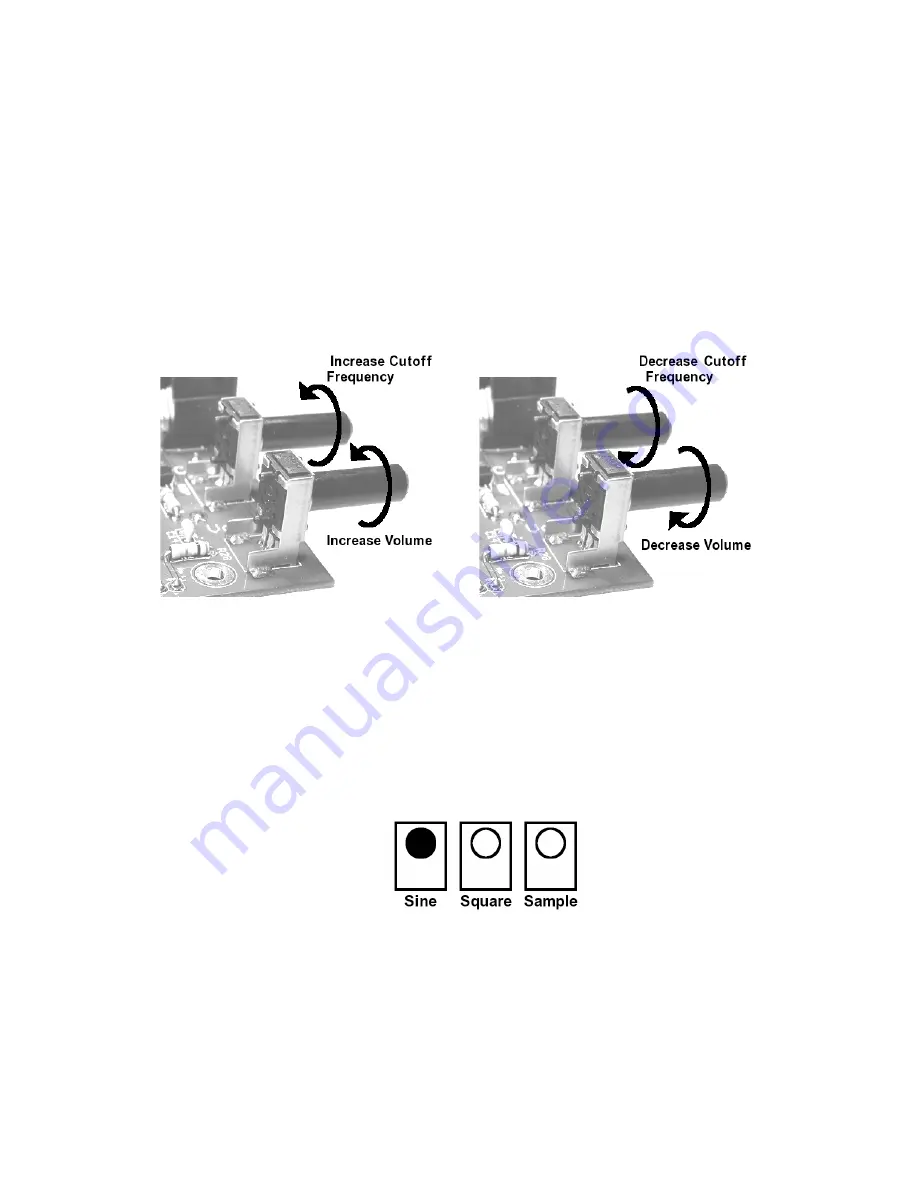
Power-Up State
The deMIDulator on power-up will be in the
Polyphonic Sine Wave
mode. The Sine wave LED will
be steadily illuminated to indicate this mode.
Volume and Low-Pass Filter Cutoff Frequency Controls
These controls are located next to the MIDI input jack and are adjusted as shown below.
Note: The deMIDulator's output volume can get very loud so make sure that the volume control
is set to a low setting before turning the deMIDulator on.
Waveform Mode Summary
The deMIDulator has three waveform output modes: Sine wave, Square wave and Sample.
[
Sine wave mode
]
In this mode, the oscillator output will be in the shape of a sine wave which produces a soft and
smooth sounding tone. When this waveform is selected, the indicator LEDs will appear as
follows:
deMIDulator v1.10 User Guide – document version 1.00
Page 5/17
Bad Handshake Electronics 2011