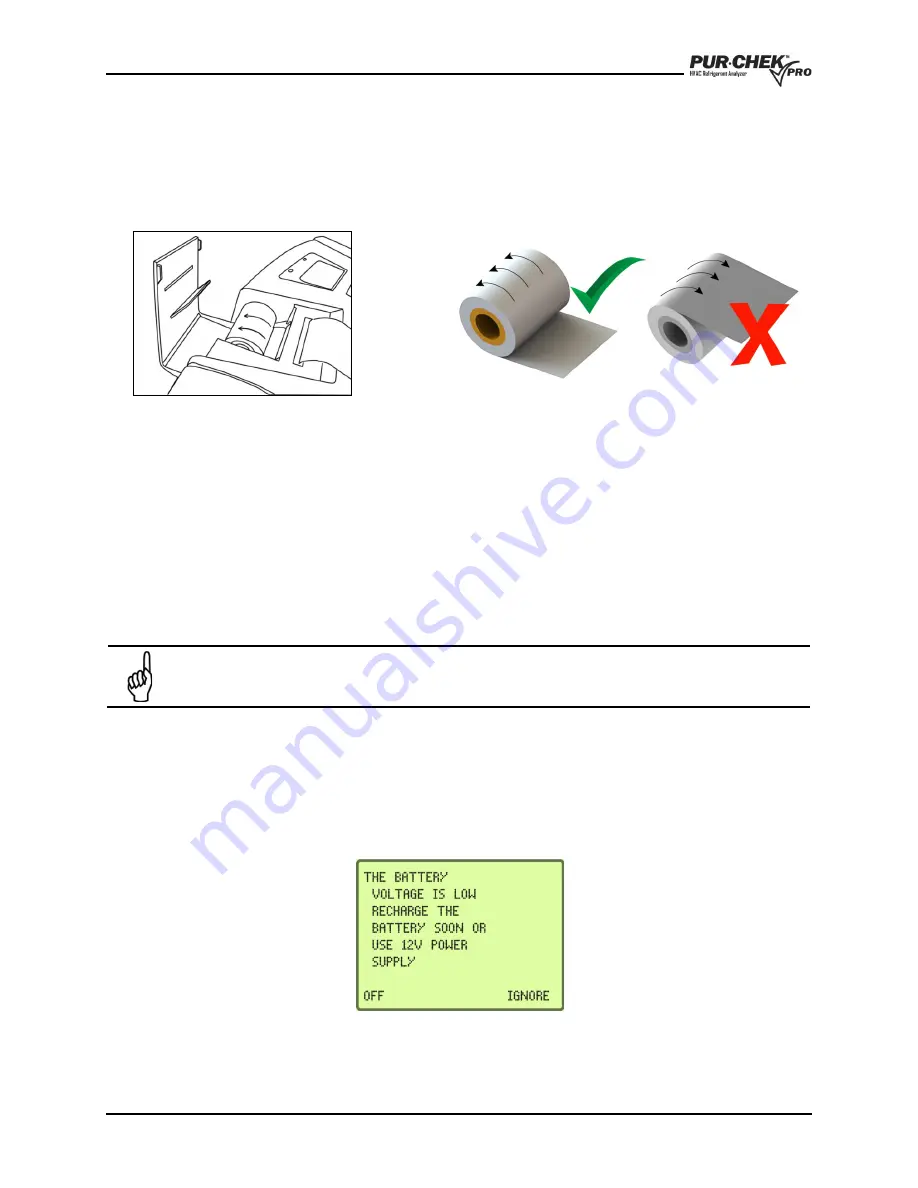
Operation and Maintenance Instruction Manual
P/N 2100-9001 Rev 3
17
Open the printer door (see Figure 5-3 A) and remove the old roll by tearing the paper as it enters the
printer then pressing the FEED button shown in Figure 5-2 B until the old roll exits the printer completely.
Insert the new paper roll from the underside as shown in Figure 5-3 A and B.
Press the FEED button (shown in Figure 5-2 B) to automatically advance the paper through the printer.
Allow at least 3 in (7cm) of paper to exit the top of the printer. Press DONE to stop the printer from
advancing the paper. Slide the paper through the slot in the printer door and close the door.
(A)
(B)
Figure 5-3. How to Change Printer Paper
5.5. Software Updates
From time to time, software updates may be made available to improve operating performance or add
additional features. Some updates will be provided at no charge to implement operating efficiencies while
others will be optional, paid upgrades, to add new refrigerants, etc. Many of the updates can be
completed by the user however some will require the instrument to be returned to the factory for new gas
calibrations.
The Pur•Chek™ Pro has a USB update port located on the back panel. This port should not be used for
any other purpose other than to install factory updates using the Bacharach factory USB drive.
NOTE:
If you do not register your analyzer we will not be able to inform you of any software
updates.
5.6. Low Battery Warning
A battery warning will occur when the internal lithium iron phosphate battery voltage becomes low. You
can either continue working or connect the 12V AC Power Supply and continue to work by pressing
IGNORE. The analyzer will charge the battery while it is connected to the AC Power Supply, but if you
wish to use it wirelessly press OFF, plug the analyzer into the AC Power Supply via the 12DC Outlet Input
on the Back Panel and allow it to fully charge. Reaching a full charge takes at least 2 hours.
Figure 5-4. Sample Screen Showing Low Battery Warning


















