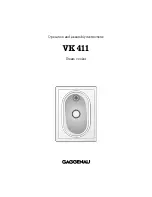10
USER MAINTENANCE
INSTRUCTIONS
TAKING CARE OF YOUR SHAVER
Do not remove the shaving foil
unit while the shaver is switched
on. Always switch the shaver off!
Ensure that no water gets into the
inside of the shaver to avoid the
risk of an electric shock when it is
back in operation.
Never press on the cutting blades
or the shaving foil and do not
touch them with hard objects as
this can cause irreparable damage
to the shaver or parts.
Be careful when dealing with the
blades, as they are very sharp. Risk
of injury!
When cleaning, do not apply any
detergents or scouring agents and
do not use any abrasive or sharp
objects. They can cause irrepa-
rable damage to the shaver.
NOTE:
When cleaning your shaver,
make sure the unit is turned off.
CAUTION!
•
DO NOT
run shaver or cutters
under water. Use only the small
brush (included) to clean.
•
To clean the external surfaces
of the shaver, use a damp cloth.
Do not use strong detergents or
other chemicals.
• To dry, wipe the surface of the
shaver with a dry towel. Do not
use a hair dryer or heater to dry
the shaver.
• The shaver should not be used
until it has completely dried.
• Be sure voltage is correct before
plugging in. For connection
to power supply not in the
U.S.A.abroad use an attachment
plug adapter of the proper confi-
guration for power outlet. The
included adapter automatically
adjusts to the input voltage.
DO NOT USE A VOLTAGE
CONVERTER.
TO REPLACE FOIL HEAD
ASSEMBLY
1. Remove the foil head assembly
by pressing the round release
button located on the side of the
shaver. Hold the foil head assem-
bly on both sides and lightly pull
away from shaver unit.
2. Take the replacement foil head
assembly out of package. Align
the replacement foil head as-
sembly over the cutters. Care-
fully move the replacement foil
head assembly down towards
the shaver unit until it firmly
snaps into place.
BE CAREFUL
NOT TO DAMAGE THE FOILS
OR CUTTERS WHILE INSTAL-
LING.
Summary of Contents for PRO 4ARTISTS
Page 32: ...68 CA78M 2 5 m s LpA dB A 70 FXFS2E FXFS2GE FXFS2GSE 1 3 2 3 3 4 3 5 15 FCC 1 2 15 FCC...
Page 33: ...69 Conair Corporation I 1 2...
Page 34: ...70 3 4 5 2 4 6 1 mm...
Page 35: ...71 1 2 1 2 3...
Page 36: ...72 1 1 2 2 3 3 4 1 2 3 4 1 1 3 2 5 3 4 4 5 NI MH 1 2 3...
Page 37: ...73 4 5 6 7 8 9 10 NI MH...
Page 38: ...FXFS2E FXFS2GE FXFS2GSE 0 LED...
Page 57: ...93 CA78M 2 5 m s LpA dB A 70 FXFS2E FXFS2GE FXFS2GSE 1 3 3 2 O 3 3 4 3 5 O 15 FCC 1 2 B 15 FCC...
Page 58: ...94 Conair Corpora tion I O 1 2...
Page 59: ...95 3 4 5 2 4 6 1...
Page 60: ...96 1 2 1 2 3...
Page 61: ...97 1 1 2 2 3 3 4 1 2 3 4 1 1 3 2 5 3 4 4 5 Ni MH 1 2 3...
Page 62: ...98 4 5 6 7 8 9 10 NI MH BABYLISS SARL 99 92120 33 0 1 46 56 47 52...
Page 63: ...FXFS2E FXFS2GE FXFS2GSE I 0...
Page 83: ...119...