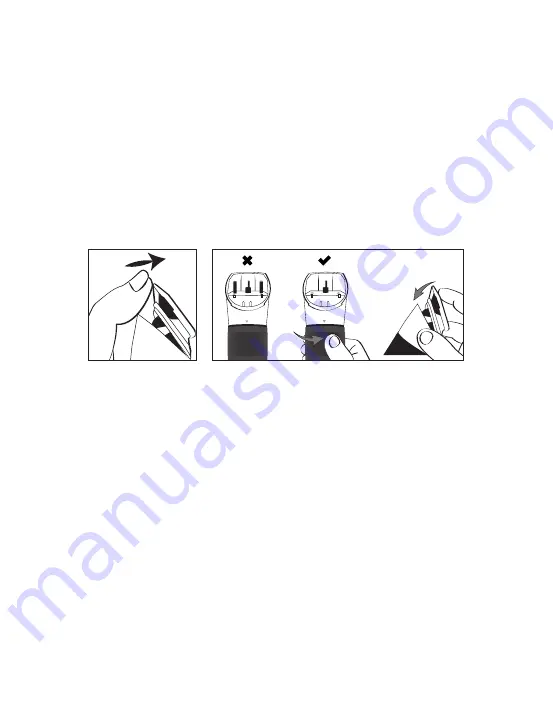
sure that the clipper is switched off and remove the cutting guide.
• Hold the clipper with the blades pointing upwards and remove them
by pushing the tip of the blade away from the unit (Fig. 2).
• Carefully brush the blades using the cleaning brush to remove hair
and rinse the blades under water without immersing the appliance.
• Ensure the blades are thoroughly dry before attempting to reattach
to the unit.
IMPORTANT:
To reattach the blades to the unit, ensure the appliance
is switched off. Set the length setting height to the maximum (3.0).
Position the bottom of the blade attachment on the unit and push
down at the top until it clicks back into place. (Fig. 3).
2.4 1.8 1,2 0,6
3.0 2.4 1.8 1,2
2.4 1.8 1,2 0,6
3.0 2.4 1.8 1,2
Fig.2
Fig.3
• To preserve your clipper’s efficiency, we recommend cleaning the
blades regularly. After cleaning, switch the appliance on and oil the
blades using a few drops of the lubricating oil supplied. Only use
the lubricating oil supplied with the appliance as this is specifically
formulated for high speed clippers and does not evaporate or slow
the blades.
NOTE:
Do not attempt to repair or replace the blades. In the event that
the blades become blunt or damaged, contact the Conair Customer
Care Line (refer to UK ‘After Sales Service’ section for further
information).












