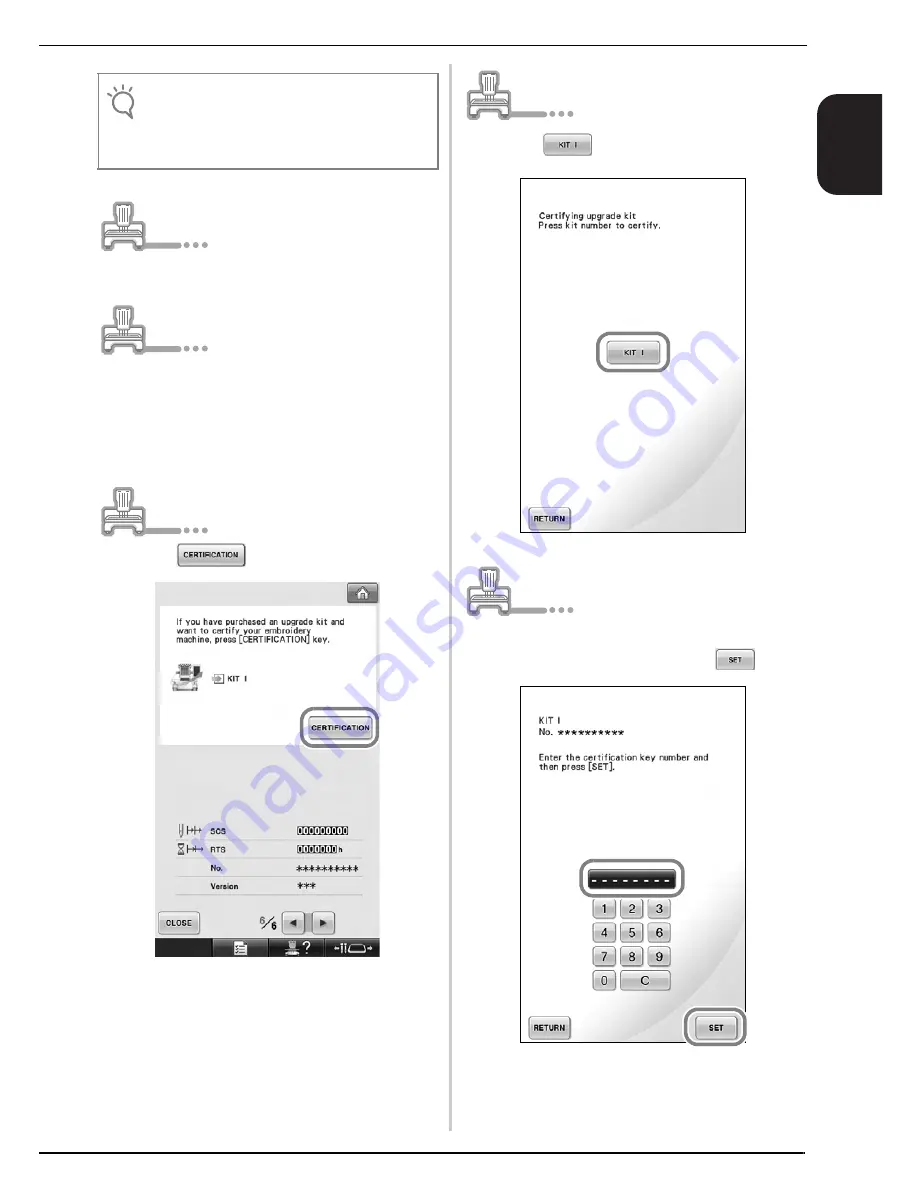
ENGLISH
9
q
Unplug the USB cable.
r
Turn the embroidery machine off, then on
again.
s
Display page 6 of the Settings screen.
t
Press
in the Settings screen.
u
Press
in the following screen.
v
Type in the 8-digit Certification Key written
down in step
j
, and then press
.
Note
• When the message
“Upgrade complete.”
appears,
installation of the upgrade application has been
completed.
(If an error occurs, a message will appear in red.)
Summary of Contents for Enterprise BNT10-U
Page 1: ......
Page 33: ......
Page 34: ......
Page 35: ......
Page 36: ...English Spanish French 111 001 XF0009 001 Printed in Taiwan...


























