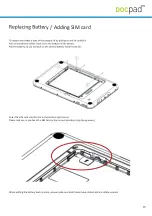6
1
2
3
4
5
10
Tab A8 features, buttons & interface
Front
1
Ambient Light Sensor
Recognizes the ambient light and adjusts the display brightness if
enabled in the operating system
2
Front microphone outlet
3
Front camera
2MP camera for video conferencing
4
Camera Indicator LED
Lights up if camera is activated and during device boot and shutdown
5
Charging indicator LED
OFF not connected to charger
ORANGE charging
GREEN connected and fully charged
RED charge fault
6
Windows Button
Touch it to return to the start menu
ENGLISH
Summary of Contents for Docpad Tab 8
Page 1: ...Handbuch User Manual Handbuch User Manual...
Page 2: ......
Page 14: ...13 ry Adding SIM card T y y Enter the SIM car r Please make sure you have the SIM car...
Page 15: ...14 Using the T r 1 2 3 r ENGLISH...
Page 19: ......